Saving a Scene
It is important to regularly save your scene. As you make changes to a scene, an asterisk (*) appears in the title bar beside the scene name to indicate that the scene contains unsaved changes.
When you use Harmony Network and work in a scene on the database, there are many choices and options available when you save your work.
| • | Save the scene as the current version. |
| • | Choose specific assets that you want to save, such as drawings or palettes. |
You might want to save some specific aspects of your scene or save a new version. The Advance Save feature allows you to do this. Once you have chosen the components to save, you will conclude the procedure by following the instructions in the section. All the specific components that are selected throughout the different tabs of the Advanced Save dialog box will be saved.
| ‣ | From the top menu, select File > Save. |
| ‣ | Press Ctrl + S (Windows/Linux) or ⌘ + S (Mac OS X). |
| 1. | Make sure that you have the necessary rights to save the current scene version. |
| 2. | From the top menu, select File > Save.... |
The Advanced Save dialog box opens.
The Drawings tab lists the modified drawings.
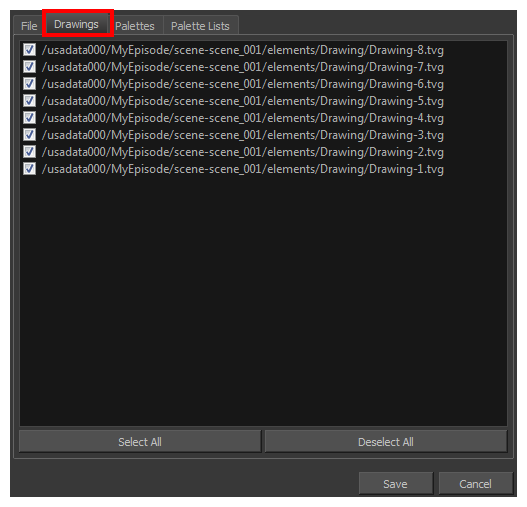
| Parameter | Description |
| Drawing list |
Lets you select the modified drawings to save, and deselect the ones you do not want to save. |
| Select All | Selects all modified drawings in list. |
| Deselect All | Deselects all modified drawings in the list. |
The Palette tab lists the modified colour palettes.
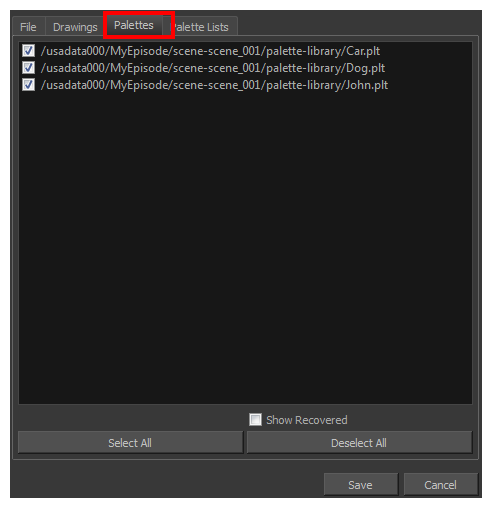
| Parameter | Description |
| Colour Palette list |
Lets you select the colour palette to save, and deselect the ones you do not want to save. |
| Show Recovered |
Displays the recovered palettes in the list of modified palettes. |
| Select All | Selects all modified colour palettes in the palette list. |
| Deselect All | Deselects all modified colour palettes in the palette list. |
The Palette Lists tab lists all the modified colour palette lists.
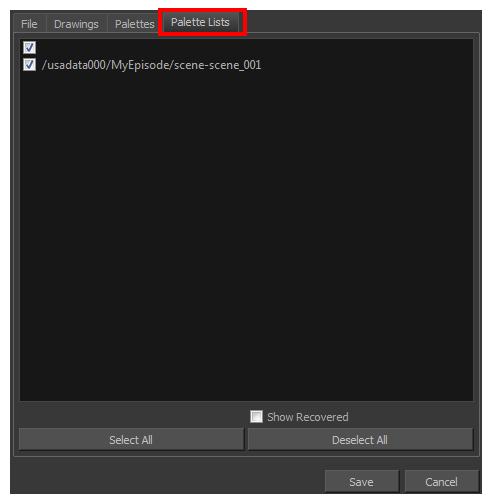
| Parameter | Description |
| Palette Lists |
Lets you select the modified palette list to save, and deselect the ones you do not want to save. |
| Show Recovered |
Displays the recovered palettes in the list of modified palettes. |
| Select All | Selects all modified palette lists in the list. |
| Deselect All | Deselects all modified palette lists in the list. |







