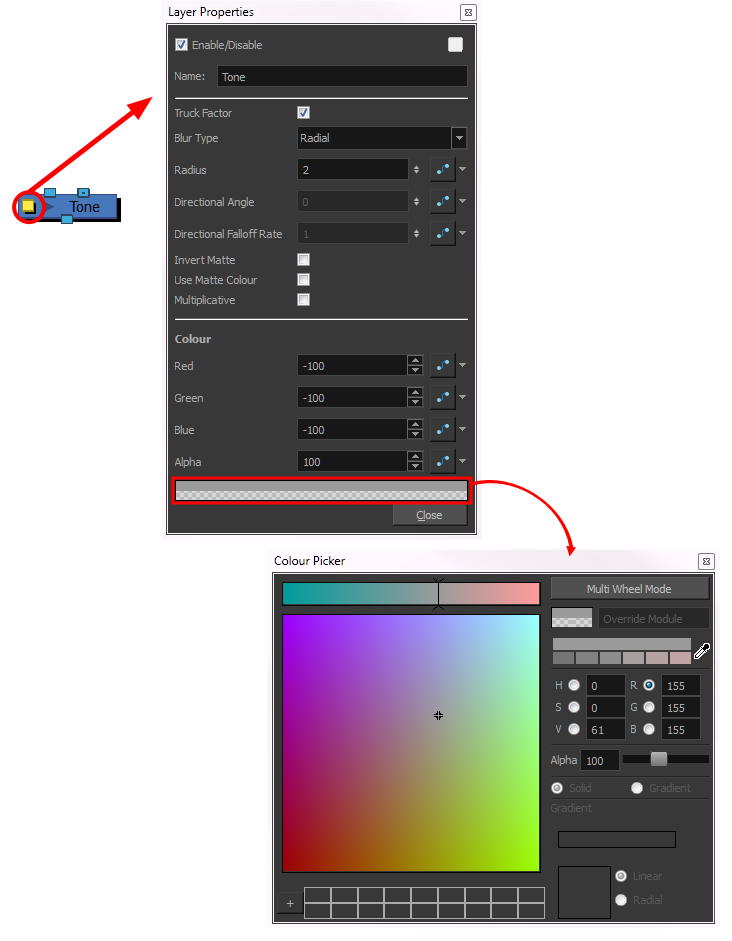How Does an Effect Work?
An effect always needs a drawing connection and sometimes a matte or shape connection. A matte provides drawing information that determines the area on which the effect will be applied on the drawing. The details and colours within the matte drawing do not matter, as the system will only use the shape and transparencies in it. A matte is also known as mask.
The matte principle can be demonstrated with the Tone effect.
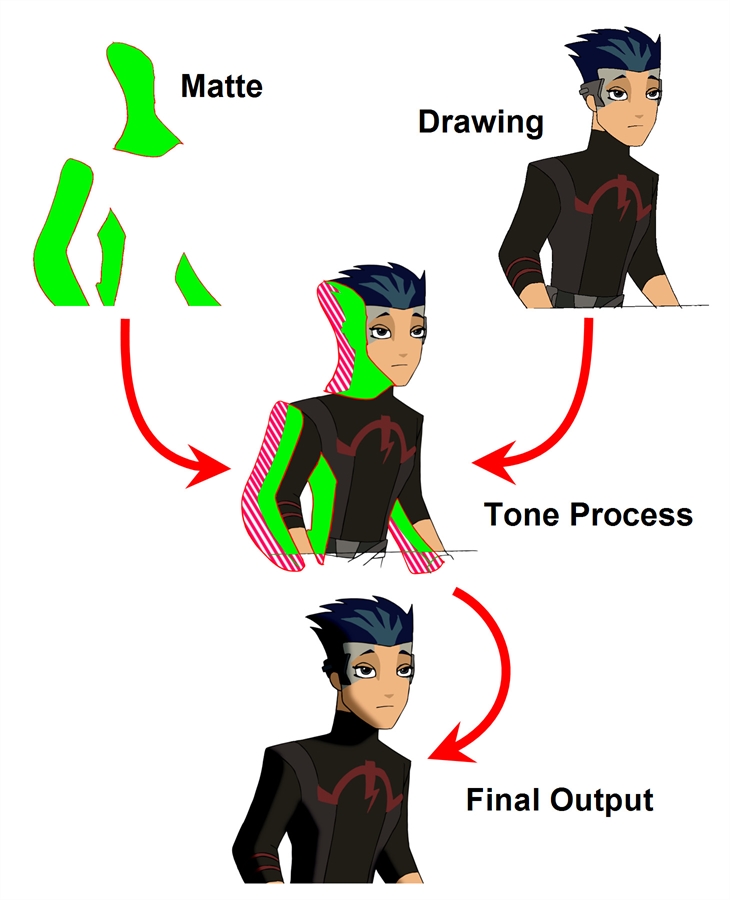
The drawing layer is connected to the right port of the effect and the matte (mask) on the left. The Tone effect then applies darker colours where the matte overlaps the image, blurs the tone edge, and finally clips out the extra tone zone outside the drawing before outputting a final drawing with a tone.
You can adjust the tone's parameters in the Layer Properties view and link any of them to a function column to be animated over time. This means that all of the effects can be customized.