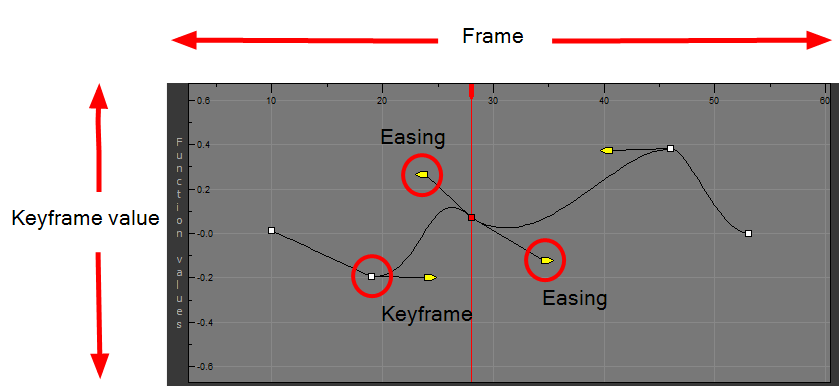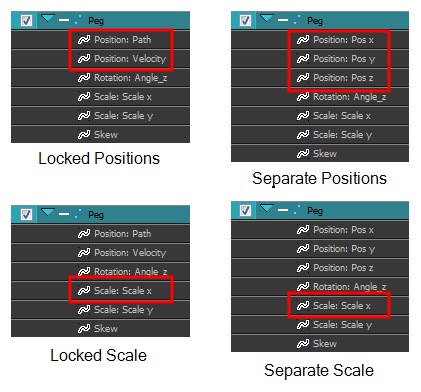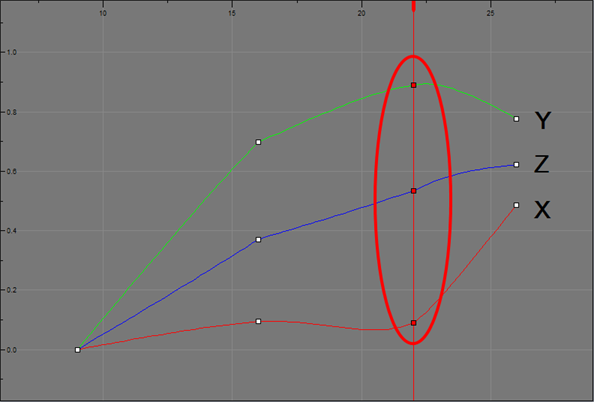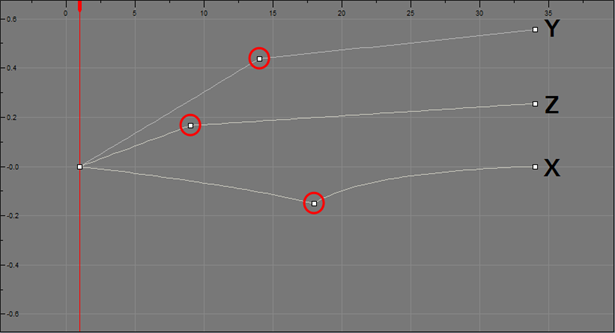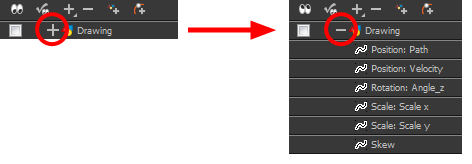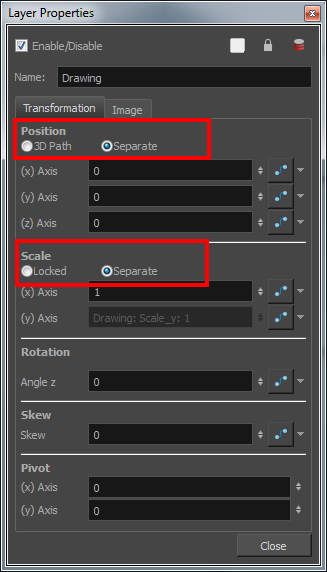Layer Parameters
A layer is composed of many customizable parameters, such as the X, Y and Z positions, angle (rotation), skew and scales. Each parameter has its own function which is a mathematical formula expressing the relationship between position values. You can view each function on a graph as a simple curve, such as the one below.
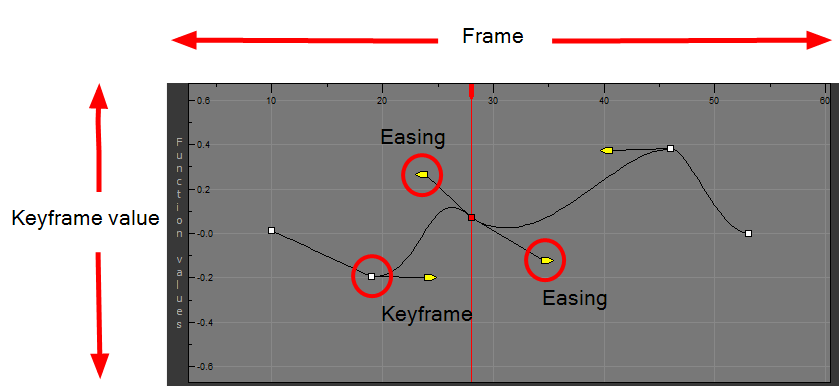
There are six options available for setting up function parameters:
|
‣
|
Locked Positions (3D Path) |
|
‣
|
Quaternion (3D Rotation) |
|
‣
|
Euler Angles (3D Rotation) |
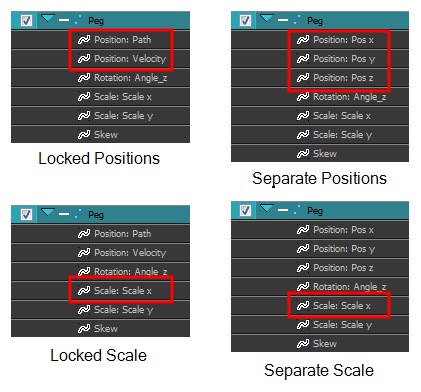
You must select 3D Path, Separate Positions, Separate Scale, or Locked Scale before starting the animation. When you lock or unlock parameters, this does not convert the functions from one to the other, but creates new ones.
In a 3D Path, the X, Y and Z curves are locked together and controlled by a single velocity function. When you add a keyframe, it is added on all three trajectories at once, as is the velocity. This is very useful for long, smooth trajectories.
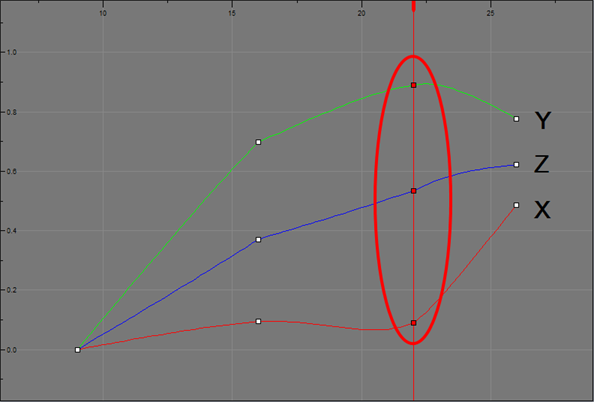
When the Separate Positions option is used, the X, Y and Z curves are independent and have velocity controls directly on their function curve. This is useful when you want to set keyframes on one of the curves without affecting the others.
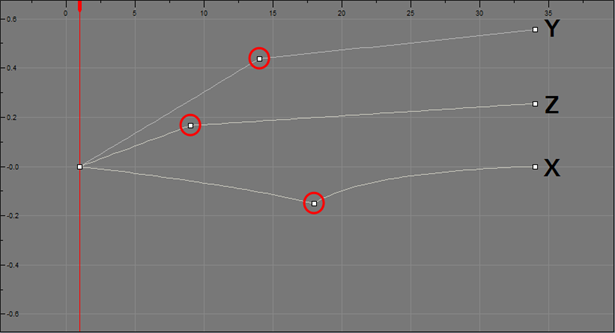
When using the Scale parameter, you can use a single function curve controlling both the vertical and horizontal scale, or two separate scales. When using a single function curve, the values are the same for the X (horizontal) and Y (vertical) axes for uniform size changes without distortion. However, if you separate the scale functions, you can squash, stretch and skew your elements.
 How to set the layer parameters
How to set the layer parameters
|
1.
|
In the Timeline view, double-click on the layer on which you want to set the parameter. You can also see the parameters in the Layer Properties view when you select the layer in the Timeline view. |
The Layer Properties editor opens.
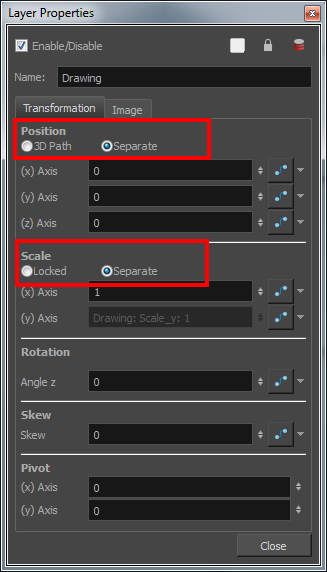
|
2.
|
Select the Transformation tab. |
|
3.
|
In the Position section, select the 3D Path or Separate option. |
|
4.
|
In the Scale section, select the Locked or Separate option. |