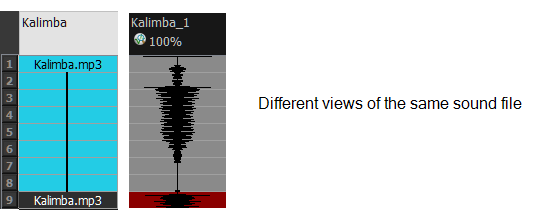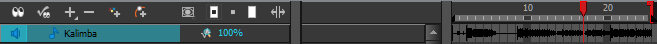Importing a Sound File
If you decide to add sound to your movie, you must first prepare the sound outside of Harmony. Once this is done, you must add a sound element in Harmony to the organize the sound files in your animation. Sound will play in the movie until it reaches the end of the file or a stop frame that you have created in the Sound Element Editor.
You can import WAV, AIFF or MP3 sound files.
| 1. | Do one of the following: |
| ‣ | From the top menu, select File > Import > Sound. |
| ‣ | In the Xsheet view, right-click anywhere in the frame area of the Xsheet view and select Import > Sounds. |
| ‣ | From the Xsheet view menu, select File > Import > Sounds. |
| ‣ | From the Timeline view menu, select Import > Sounds. |
The Select Sound File dialog box opens.
| 2. | From the Select Sound File dialog box, find and select a sound file. |
The sound file appears as a layer in the Timeline and Xsheet views.