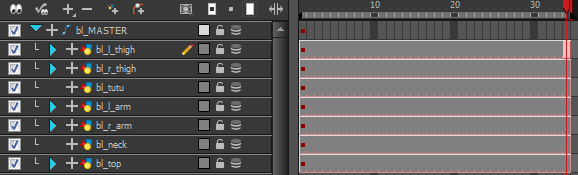Getting the Character
The first step in animating your character is to import a master template from the library.
| 1. | Create a new Harmony project. |
| 2. | In the Library view, select a character master template to animate. |
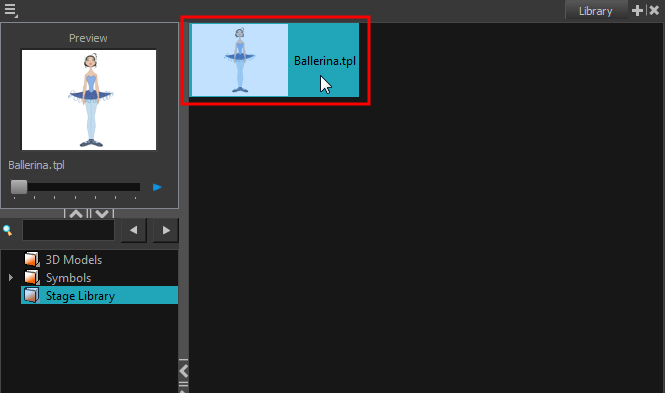
| 3. | Drag the selected template to the Camera or Timeline view’s left side. |
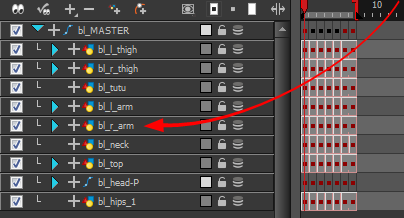
| 4. | In the Timeline view, drag the red scene length bracket to extend or shorten the scene length. |
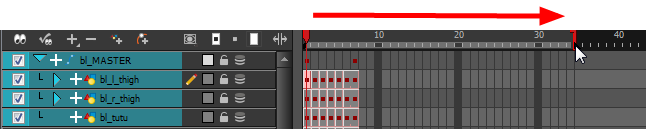
| 1. | Create a new Harmony project. |
| 2. | In the Library view, select the character's master template you want to animate. |
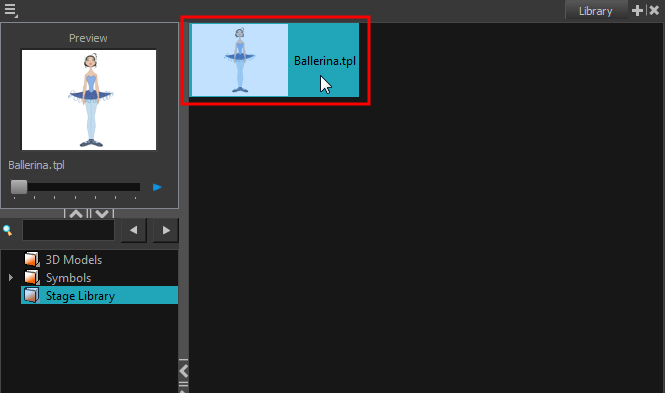
| 3. | Drag the selected template in the Network view. |
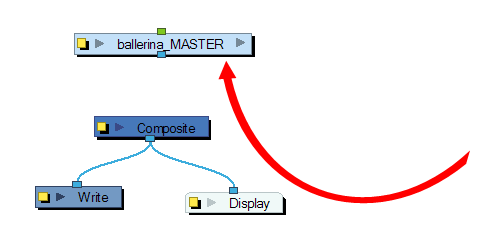
| 4. | In the Network view, connect the template's group module to the Composite module by clicking its out-port and dragging the connection to the Composite module until an in-port appears. |
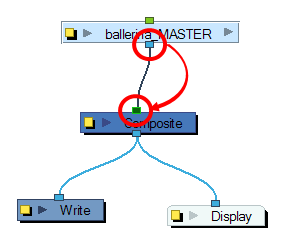
| 5. | In the Timeline view, extend or shorten the scene length by dragging the scene length bracket. |

Selecting the Pose
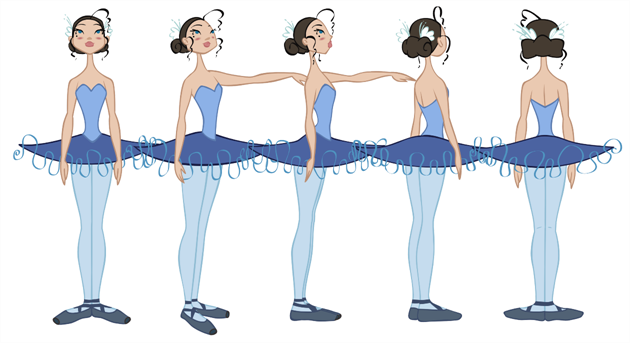
If the template you imported contains several poses, you must choose which pose you will use to start your animation and remove the other ones.
If you created your different views in separate templates, you can import them on separate layers, and turn them on or off in the Timeline view depending on which one you need.
| 1. | In the Timeline view, collapse your character's layers. |
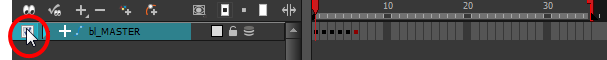
| 2. | In the Timeline view's right side, select the keyframe corresponding to the pose you want to keep. |
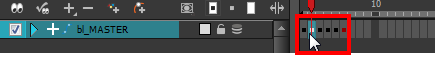
| 3. | Drag the selected keyframe to the first frame. |
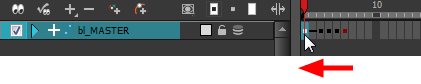
| 4. | Select all the extra drawings and keyframes that you do not need and press Delete. |

Extending the Exposure
Once you have chosen a pose, all that is left to do is extend the exposure of your character to the end of the scene.
| 1. | In the Timeline view, collapse the character. |

| 2. | In the Timeline view’s right side, select the last cell of the character. |

| 3. | Right-click and select Extend Exposure or press F5. You can also copy the first pose and paste it in the last cell. |
The drawing exposure is extended to the end. You will not see any changes in the Timeline view when the master peg is collapsed.