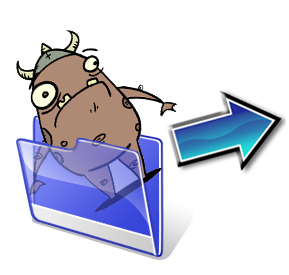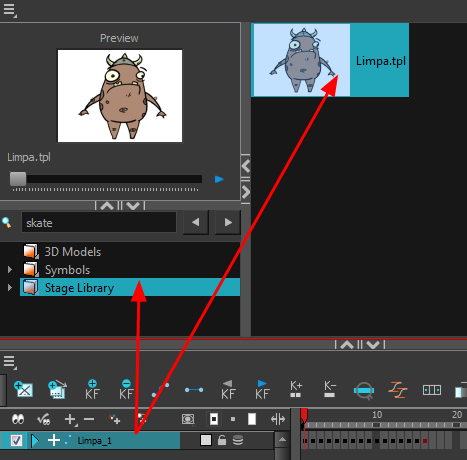Templates
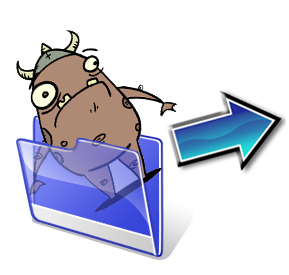
When you want to reuse artwork and animation from your project in other scenes, you must create a template from it. A template can be seen as a portable scene or package that you can drag inside your project. You can open a template and edit it just like any other project. If you want modify your templates, you can edit them using the Edit Template command.
You can create a template using the Timeline view.
To delete templates from your library, use the Library view. Harmony lets you undo the action if necessary.
 How to create a template from the Timeline view
How to create a template from the Timeline view
|
1.
|
In the Timeline view, select some cells or layers. |
|
2.
|
In the Library view, select a folder to store the template. |
|
3.
|
If a library folder is locked, right-click and select Right to Modify. |
|
4.
|
Drag the selection to the Stage Library folder or any other library folder. |
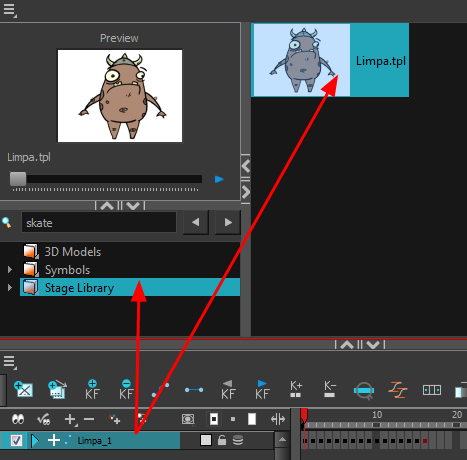
|
5.
|
In the Rename dialog box, give the new template a name. |
To rename a template once it is created, right-click on the symbol and select Rename.
 How to delete a template
How to delete a template
|
1.
|
In the Library view, select the folder containing the template to delete. |
If the library folder is locked, right-click on the folder and select Right to Modify.
|
2.
|
Right-click on the selection and select Delete or press Delete. |
 How to edit a template
How to edit a template
|
1.
|
In the Library view, select the folder containing the template to edit. |
If the library folder is locked, right-click on the folder and select Right to Modify.
|
2.
|
Right-click on the selection and select Edit Template. |
A new Harmony application opens.
|
4.
|
From the top menu, select File > Save. |
|
5.
|
In the top menu, select File > Quit (Windows/Linux) or > Quit (Mac OS X). |