Morphing Rules
Harmony follows a set of rules as it evaluates the shapes. Familiarize yourself with these basic morphing rules before you start morphing.
A colour, line shape or zone will morph with the closest similar one in the destination drawing. This means it will morph with the zone nearest to it, as long as that zone uses the same palette's colour swatch (colour ID) and has the same vector properties (Central or Contour).
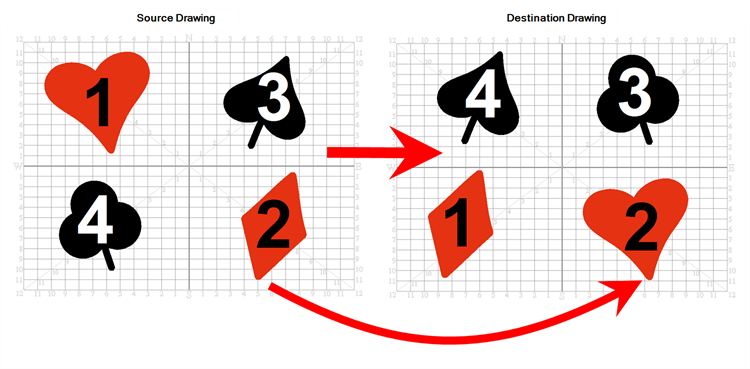
In the example above, the red heart shape (1) will morph with the closest shape using the same colour swatch. It will morph with the red diamond shape (1) in the next drawing. The red diamond shape (2) in the source drawing will morph with the red heart shape (2) located in the same area in the destination drawing. The black spade shape (3) in the source drawing will morph with the black club shape (3) located in the same area in the destination drawing. Finally, the black club shape (4) in the source drawing will morph into the black spade shape (4) located above in the destination drawing.
If you trace a shape using a pencil line such as the Ellipse ![]() , Rectangle
, Rectangle ![]() , Polyline
, Polyline ![]() , Line
, Line ![]() or Pencil
or Pencil ![]() tool, you have to morph it with another pencil line. Make sure that both drawings are pencil shapes (central vector).
tool, you have to morph it with another pencil line. Make sure that both drawings are pencil shapes (central vector).
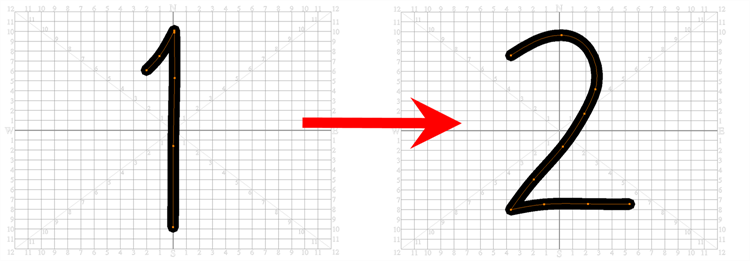
A pencil line will never morph with a brush stroke.
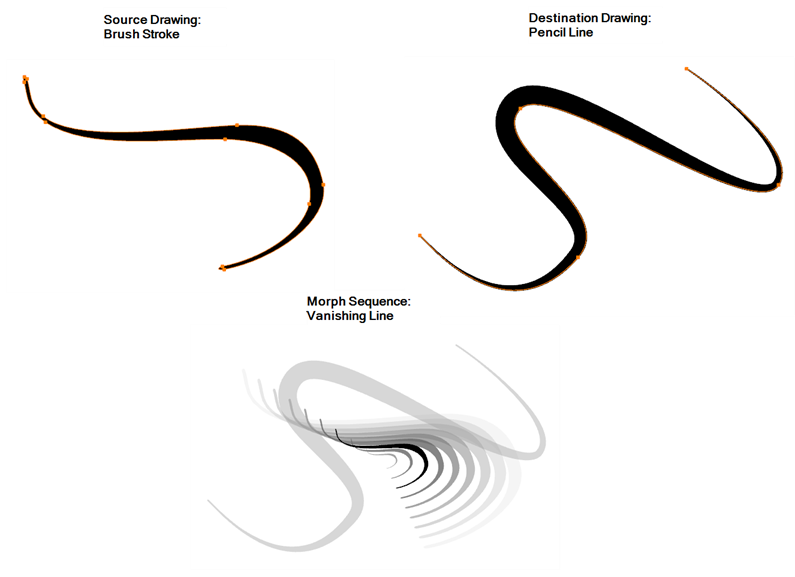
Pencil lines with thickness are supported in morphing sequences. The thickness will morph according to the thickest and thinnest areas in the source and destination drawings.
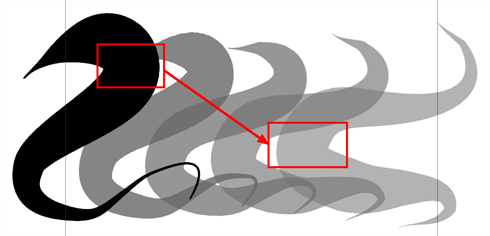
Pencil lines with textures are not supported in a morphing sequence. During the morphing, the texture will disappear and show without pencil line opacity texture.

If you have pencil lines in your source drawing, the same number of pencil lines must be present in the destination drawings. A pencil line will appear if it is not found in the destination drawing. It will pop out on the first or last frame depending on which one it is drawn.
When two pencil lines cross one another, they are considered to be two lines and not four lines anymore (as it was in version 7.8 and below of the application). In this case, you must have two pencil lines in your destination drawing for your morphing to work correctly.
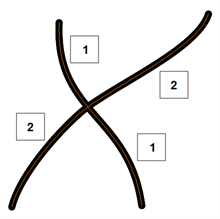
If you have a brush stroke or a colour fill ( contour vectors), make sure that you morph it with another brush stroke or fill zone. It is important to undersand that strokes drawn with the Brush tool are the same thing as zones painted with the Paint tool. Vector points are located along the contour. They are simply not the same size. Contour vectors will not morph with pencil lines (central vectors). A brush stroke can morph into a colour fill zone and vice versa as they are the exact same thing.
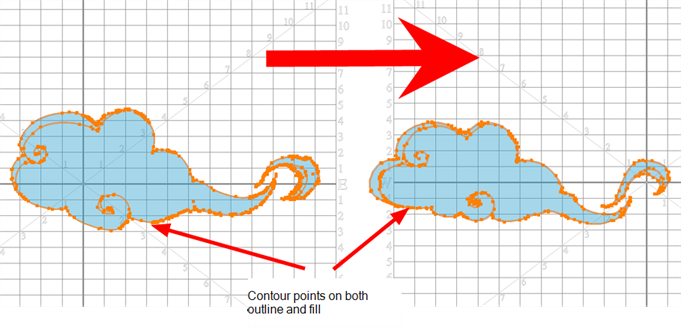
Harmony does not morph between colours. If you want to perform a colour transition, you have to create the effect during the compositing step of your production. A colour palette is composed of colour swatches. Each colour swatch has its own unique identification number, even if two swatches are the same colour value, they are identified independently. A colour zone or shape will morph with another one painted with the same colour swatch.
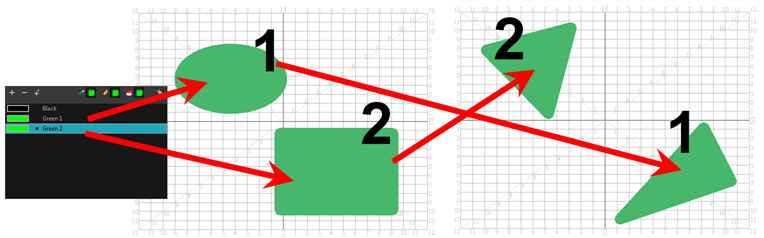
If a colour zone does not find a match in the first or the second drawing, it will progressively appear or disappear.
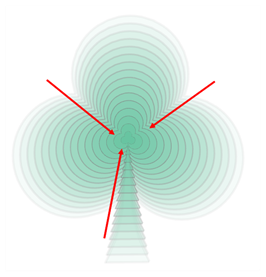
In Harmony, there is an advanced concept for painting your drawings called Line Art and Colour Art. Basically, an extra layer is added in your drawings so that you can fill the colour zones on a separate layer. The regular layer on which you are drawing is called Line Art and the extra layer under the Line Art is the Colour Art.
| • | A shape drawn in Colour Art can only be morphed with another shape existing in the Colour Art. |
| • | A shape drawn in Line Art can only be morphed with another shape existing in the Line Art. |
| • | A shape created in Colour Art can never morph with a shape created in Line Art. |







