Importing the Background Layout
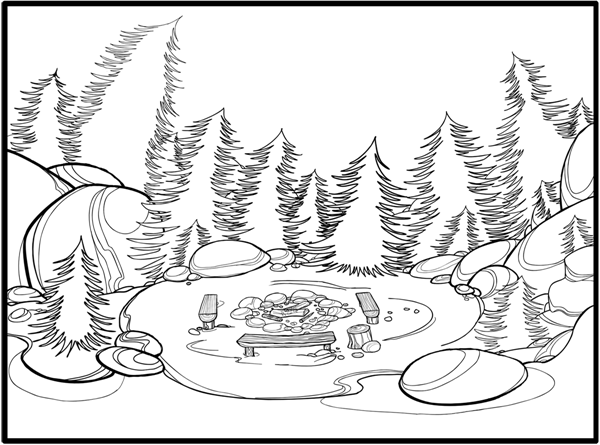
When the background painting or production scene is ready, import your background layout in it. Designing your backgrounds and locations directly in Harmony can be a time saver and allows you to keep all your project materials in the same software.
If your background layout was drawn on paper and scanned in a third-party software or simply drawn in a bitmap third-party software, you can import them using the Import Drawings command.
If your models were drawn on paper, you can also scan and import them using a TWAIN Device.
If the background layout was designed in Harmony, it can be imported into the scene through the Library view. To do so, create a template out of the main background layout and then import it in the scene.
Once the template is created, you are ready to import it into your background painting scene. Drag the template to import it.







