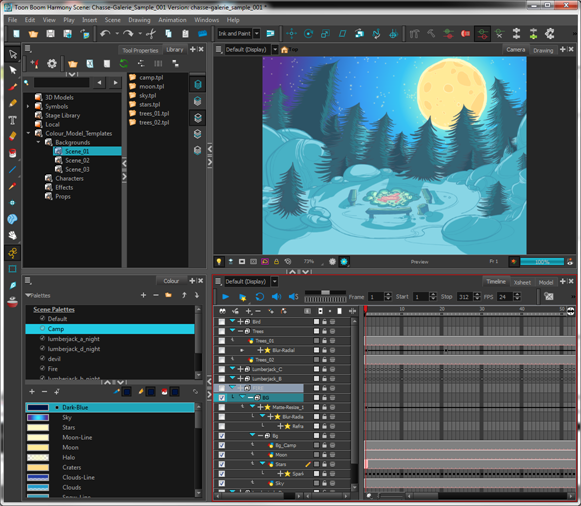Preparation
Before you begin painting, prepare by organizing your work and bringing in your references.
Once you chose your technique, it is time to open or create your scene and get ready to import your background layouts.
You can decide to import the background layout directly in the corresponding production scene and paint it there. This way, the background exists only in the production scene and not in a central storage scene, saving space on the hard disc drive and avoiding duplicate files.
You can decide to create a new scene, import all your background layouts and paint them in that scene. This scene will become the colour background storage scene.
It is useful to keep all the backgrounds in the same scene to compare the style and colours, use the same master palette, and keep track of the work and all existing backgrounds.
We recommend that you store this scene in the project root folder.

While inking and painting, you can use the Workspace Manager to save a frequently used layout and name it Ink and Paint, for example.