Painting Using the Paint Tool
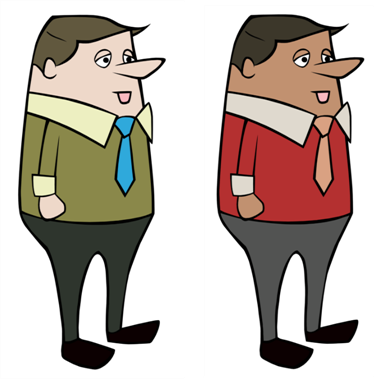
The main tool you will use to paint your drawings with is the Paint tool. The Paint tool can be used in several different modes, which can be customized in the Tool Properties view.
The Paint tool paints closed zones, including brush strokes and pencil lines. If there are gaps in the lines defining a zone, you must close them using the Brush, Pencil, or Close Gap tools or the Automatic Close Gap option.
| 1. | In the Timeline or Xsheet view, select the cell on which you want to paint. |

| 2. | Do one of the following: |
| ‣ | In the Tools toolbar, click the Paint |
| ‣ | Press Alt + I. |
| 3. | In the Colour view, select a colour. |
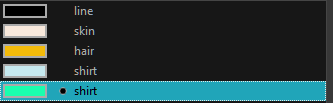
| 4. | In the |
The last colour you select while using the Paint tool will be remembered the next time you select the Paint tool if you are using the unlocked painting tools in the Colour view.







