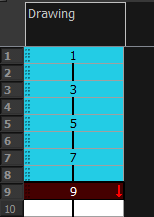Renaming a Drawing
To rename a drawing, you need to select the drawing cell and use the Rename Drawing command.
| 1. | In the Xsheet |
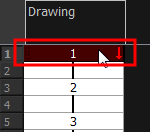
| 2. | Do one of the following: |
In the Xsheet![]() button (you may have to customize the toolbar to display it).
button (you may have to customize the toolbar to display it).
| ‣ | Press Ctrl + D (Windows/Linux) or ⌘ + D (Mac OS X). |
The Rename Drawing dialog box opens.
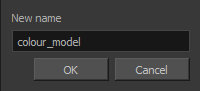
| 3. | In the New Name field, type in the new drawing name. |
You can rename a drawing sequence with a prefix, which can be quite useful for cut-out puppet breakdown and deformation animation.
| 1. | In the Xsheet |
| 2. | Right-click and select Drawings > Rename Drawing with Prefix. |
The Rename Drawing with Prefix dialog box opens.
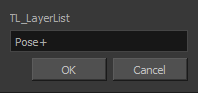
| 3. | In the Prefix to Add field, type the prefix to add before the drawing name. |
You can rename a series of drawings relative to their frame position. This is useful in hand-drawn animation.
| 1. | In the Xsheet |
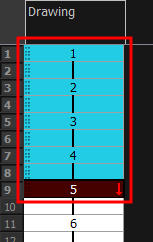
| 2. | From the top menu, select Drawing > Rename by Frame. |