Adding a Drawing Layer
Now that your scene is set up, you can start adding drawing layers.
| 1. | In the Timeline view, click the Add |
The Add Drawing Layer window opens.
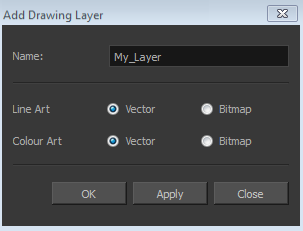
| 2. | In the Name field, name your new layer. |
| 3. | Set the Line Art |
| 4. | Click OK. |
A new drawing layer is added to the Timeline view.







