Installing Batch Processing and Configuring the machine-list File
The machine-list file identifies all the machines on your network that can be allowed to batch process Harmony files. The machines on this list represent the render farm.
You must have sufficient batch processing licenses to run batch processing on all the machines in the machine-list file.
Windows
In Windows, use the Harmony Configuration Wizard to add computers to the machine-list file and to install the batch processing service. You must run the Configuration Wizard on all machines that will perform batch processing.
| 1. | Click the Start menu and select All Programs > Toon Boom Harmony 11 > Tools > Configuration Wizard. |
The Toon Boom HarmonyConfiguration window opens.
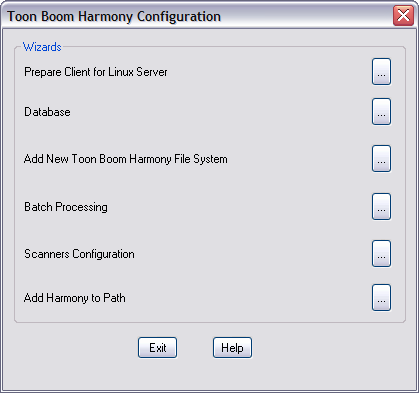
| 1. | In the Wizards section, click Batch Processing. |
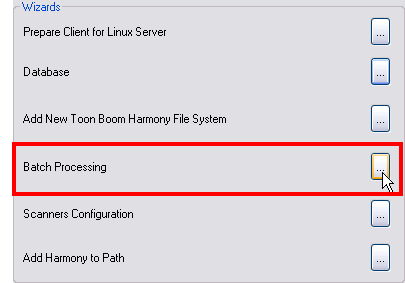
| 2. | In the next window, you are asked if this machine will do batch processing. Select Yes and click Next. |
| 3. | In the What is the Name of the Server field, enter the name of the Harmony server. |
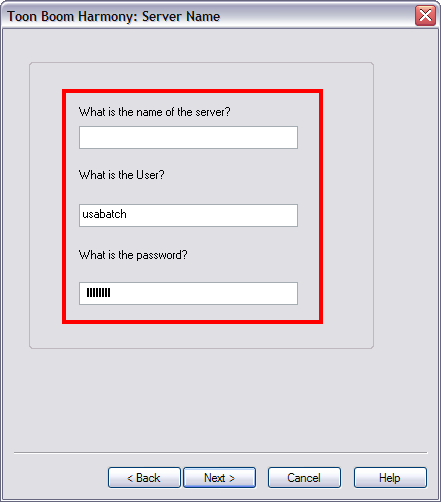
| 4. | In the What is the User field, type the server's user name (OS account) created while setting up the Harmony database. The machine you are setting up will use this user name and password to log on the server machine and retrieve the data to render or vectorize. |
| 5. | In the What is the Password field, type the password corresponding to the selected user name. |
| 6. | Click Next. |
The Harmony Configuration wizard presents a review of all the changes that will be made.
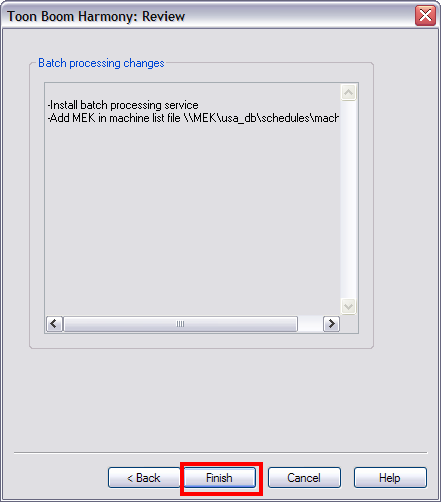
| 7. | Click Finish. |
Mac OS X
On Mac OS X, use the Configuration Assistant to install the batch processing queue Startup Item that will start the batch processing service. You must run the Configuration Assistant on all machines that will perform batch processing.
| 1. | In the Finder, go to Applications > Toon Boom Harmony 11 > Tools > Configuration Assistant. |
| 2. | Select the Create the Startup Items option and click Continue. |
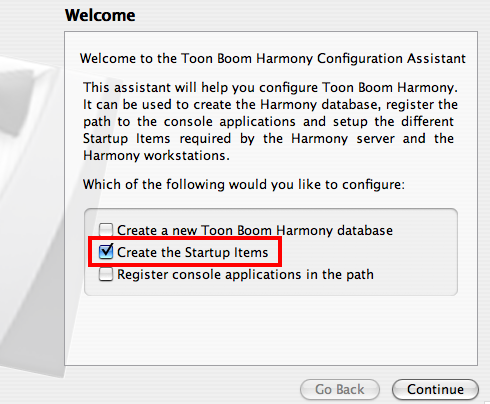
| 3. | Select the Create Queue Server Startup Item option and click Create. |
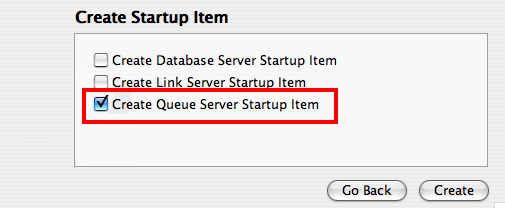
The Authenticate dialog box appears asking for a user name and a password.
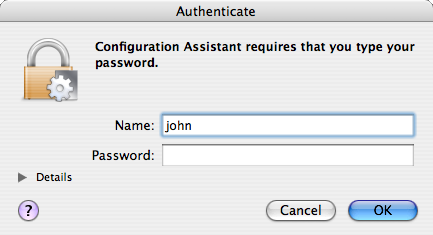
| 4. | Type a user name who is allowed to administer the computer and click OK. |
The necessary files to automatically start the batch processing queue on the counter are copied.
| 5. | Repeat these steps on all the computers that will be performing batch processing. |
The files required to start the batch processing queue are copied by the Configuration Assistant in:
/Library/StartupItems/ToonBoomQueueServer/ folder.
A dialog box appears to indicate if the Startup Item was successfully created.
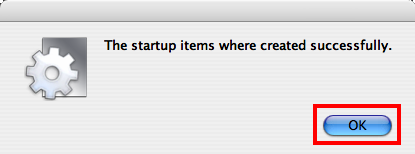
| 6. | Click OK. |
The Finish window appears.
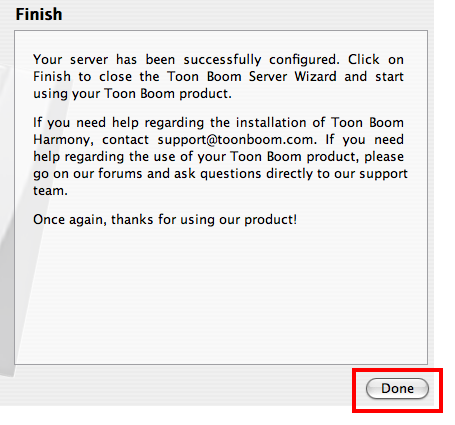
| 7. | Click Done to close the Configuration Assistant. |
Machine-list File
The machine-list file identifies all the machines on your network that are allowed to batch process Harmony files. The machines in this list represent the render farm. You must have sufficient batch processing licenses to run batch processing on all of the machines in the machine-list file.
| 1. | In a text editor, create a new text file. |
| 2. | In the new text file, enter all the machine names in your render farm. |
The order that you list machine names determines their order in the batch processing scheduling commands.
For example, your machine-list might look like this:
anim-1
anim-2
anim-3
bart-1
bart-2
paint-1
paint-2
paint-3
| ‣ | Your machine name is created when you install Mac OS X. You can list the machine name of a computer by typing the following command in the Terminal or command prompt: |
hostname
| 3. | Save the file with the name machine-list in the /USA_DB/schedules/ directory. |







