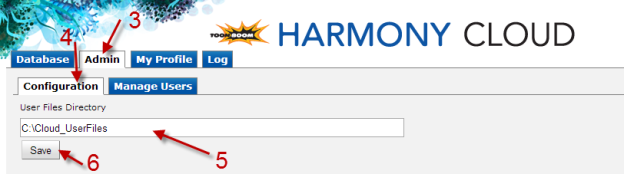Setting Up the User File Location
Administrators will need to configure Harmony Cloud to allow users to import and export files. It is necessary for the administrator to choose a directory where all user files will be stored. This directory must then be configured in Harmony Cloud.
Harmony Cloud allows you to navigate to a scene and open a scene in Stage on your local computer. Because Harmony Cloud is a web application, it is necessary for you to install the Java plugin to have this functionality. You will also need to configure your Harmony Cloud user profile to specify which local version of Harmony Stage you want to use.
 How to configure the directory
How to configure the directory
|
1.
|
Navigate to your Cloud URL. |
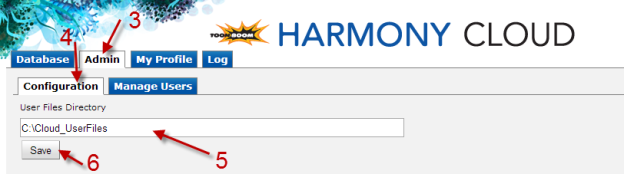
|
4.
|
Select the Configuration tab. |
|
5.
|
In the User Files Directory, enter the full path to the desired user files directory. |
 How to install the Java plugin
How to install the Java plugin
|
1.
|
In your favourite web browser, visit the Java site to download the most recent version of the Java Plugin for your browser. |
|
2.
|
Start the downloaded installer and follow the instructions on the screen to install the plugin. |
Not all browsers on your computer require the same Java plugin. If, at some point, you experience issues when switching to a different browser revisit the link and verify that you have a compatible version installed on your computer.