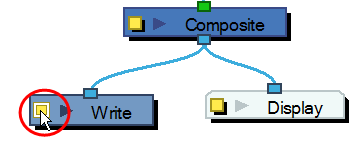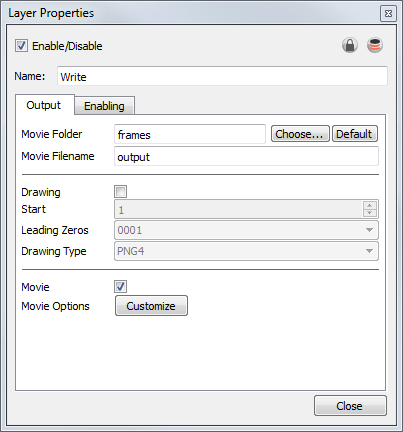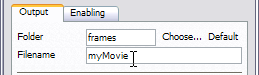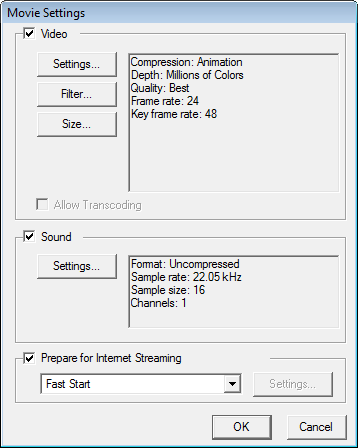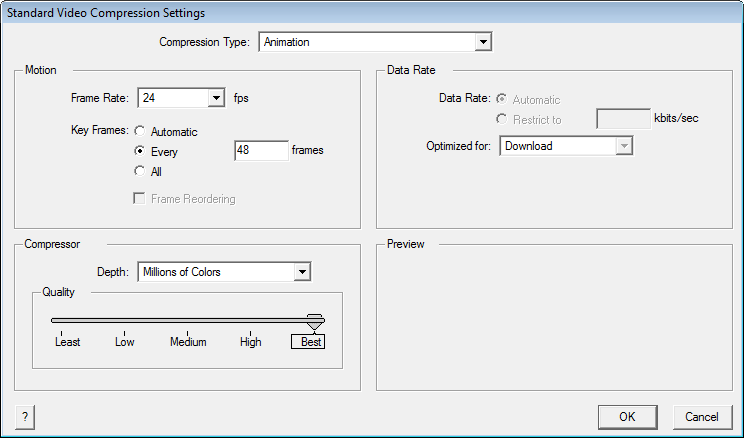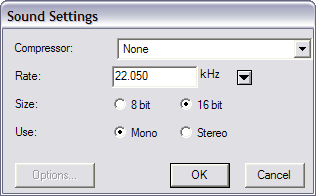QuickTime Movie
To export a QuickTime movie, you need to adjust few settings in the Write module’s Properties.
To export a QuickTime movie from a Write module:
|
1.
|
In the Network view, open the Write module’s editor by clicking on its Properties button. |
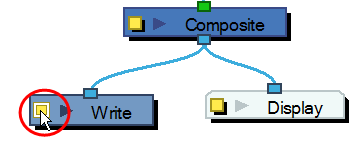
|
2.
|
In the Output tab, select the Movie option to create a movie file. |
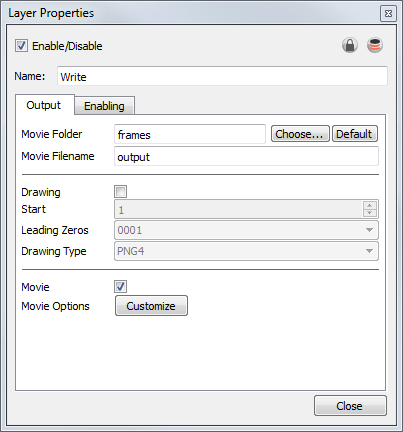
|
3.
|
Click Choose and browse to the desired directory to save the output. |
|
‣
|
You can also use the default directory to save in the default Frames folder included in the scene folder. |
|
4.
|
In the File name field, name the output file. You do not need to write the file format extension. |
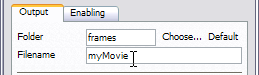
|
5.
|
In the Movie Options field, click Customize to open the Movie Settings dialog box. |
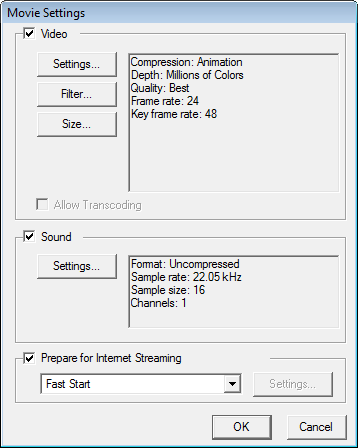
|
6.
|
In the Movie Settings dialog box, in the Video section, click the Settings button to set your video options. |
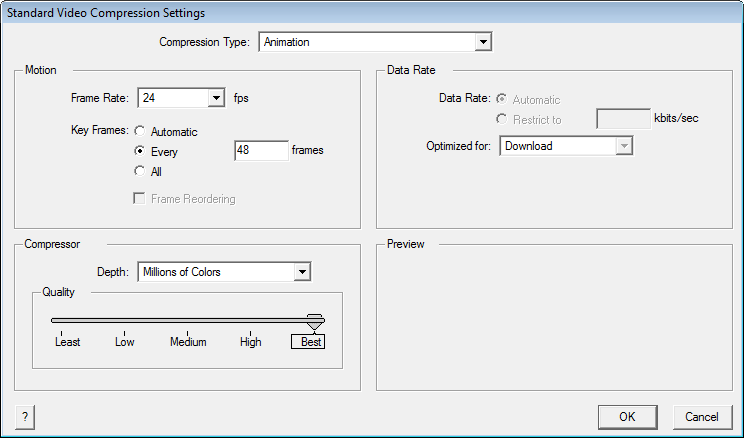
|
8.
|
In the Movie Settings dialog box, in the Sound section, click Settings to set your audio options. |
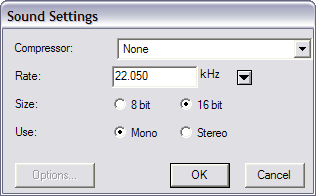
The project will not start rendering yet. These are only the settings. You can still modify your scene.
Related Topics