How to Draw with Texture
To draw with textured lines, use the Brush tool and the correct pen in the list. You can also draw with pencil line texture—see Pencil Line Texture
To draw with textured lines:
| 1. | In the Tool toolbar, select the Brush |
| 2. | In the Tool Properties view, select a textured brush from the Pen drop-down list. |
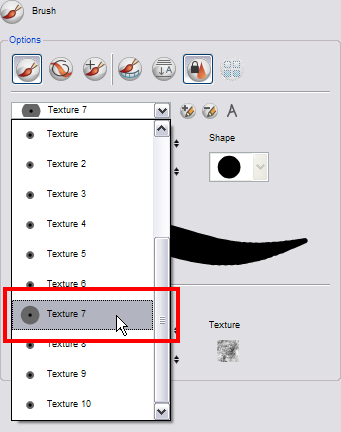
| 3. | In the Camera or Drawing view, start drawing. |

Related Topics
| • | Drawing with the Brush Tool |
| • | Pencil Line Texture |