Installing Batch Processing and Configuring the machine-list File (Mac OS X)
On Mac OS X, use the Configuration Assistant to install the batch processing queue Startup Item that will start the batch processing service. You must run the Configuration Assistant on all machines that will perform batch processing.
To install the batch processing queue Startup Item:
| 1. | In the Finder, go to Applications > Toon Boom Harmony 10.3 > Tools > Configuration Assistant. |
| 2. | Select the Create the Startup Items option and click the Continue button. |
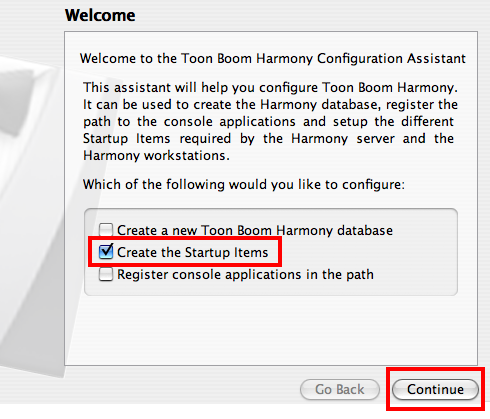
| 3. | Select the Create Queue Server Startup Item and click the Create button. |
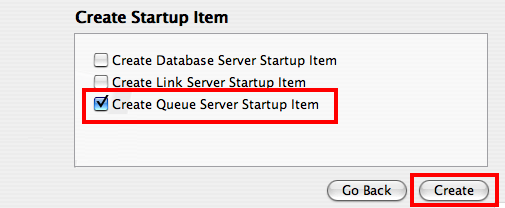
The Authenticate dialog box appears asking for a user name and a password.
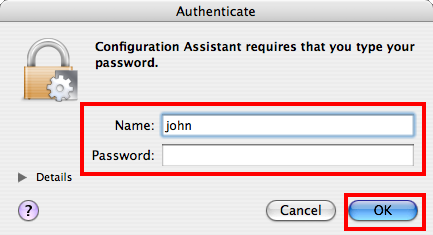
| 4. | Type a user name that is allowed to administer this computer then click the OK button. |
This will copy the files necessary to automatically start the batch processing queue on the counter.
| 5. | Repeat these steps on all the computers that will be doing batch processing. |
The files required to start the batch processing queue are copied by the Configuration Assistant in:
/Library/StartupItems/ToonBoomQueueServer/ folder.
A dialog box appears to indicate if the Startup Item was successfully created.
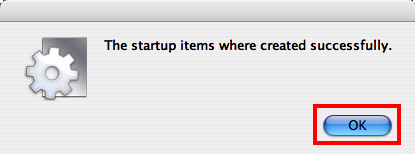
| 6. | Click the OK button to close this dialog. |
The Finish window appears.
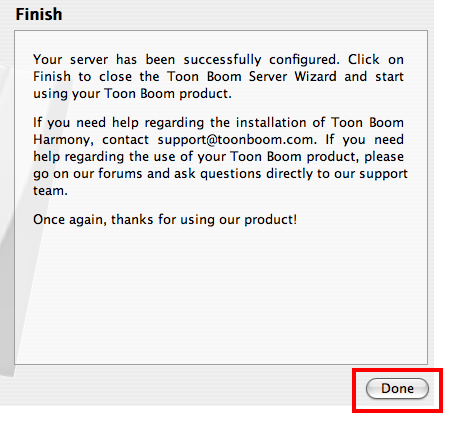
| 7. | Click the Done button to close the Configuration Assistant. |
Related Topics
| • | Machine-list File |
| • | Installing Batch Processing and Configuring the machine-list File (Windows) |
| • | Creating the machine-list File (Linux) |