Changing the Sequence of Scenes
You can change the sequence of scenes in your job, which affects the order in which the scenes appear in the job throughout the system. You can place a scene anywhere in the Scenes list or you can sort them alpha-numerically.
To re-sequence a scene, follow these steps:
| 1. | Select the job whose scenes you want to re-sequence from the Jobs panel. |
| 2. | In the top menu, select Scene > Reorder. You can also right-click anywhere in the Scenes list and select Reorder. |
The Reorder Scenes dialog box appears.
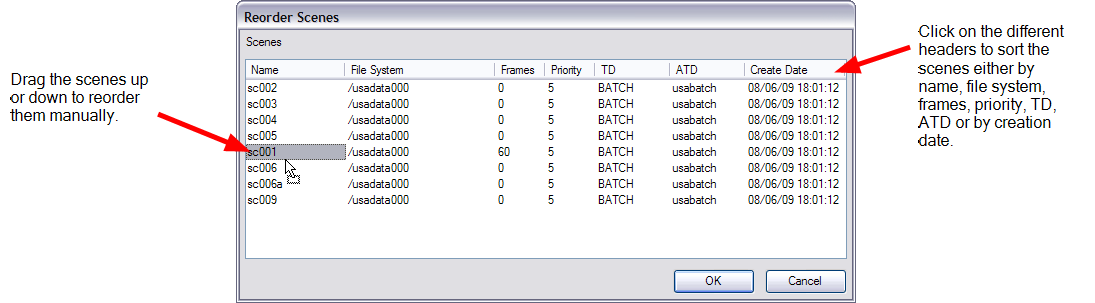
| 3. | Select the reordering method by clicking on the column headers or dragging the scenes up or down. |
| 4. | Once the scenes are ordered, click the OK button to accept the new order or click Cancel to abort the re-sequencing. |
Related Topics
| • | Updating Scenes |