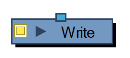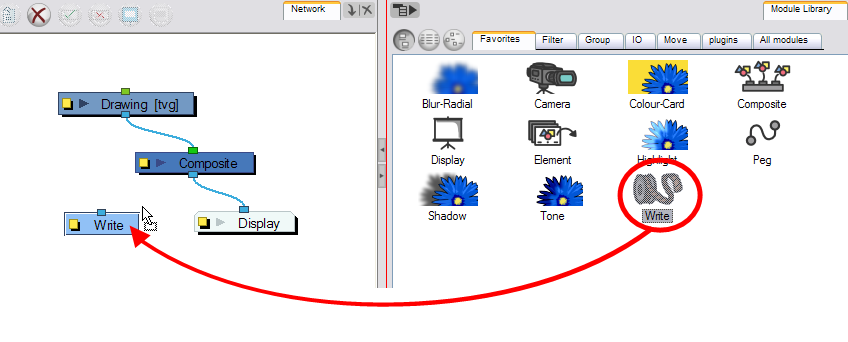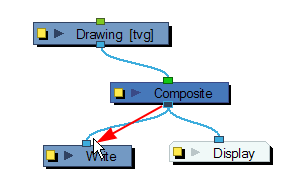Write Module
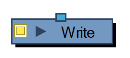
The Write module lets you render and output the connected image information.
To add a Write module:
|
1.
|
In the Module Library, select the IO tab. |
|
2.
|
Select the Write module and drag it to the Network view. |
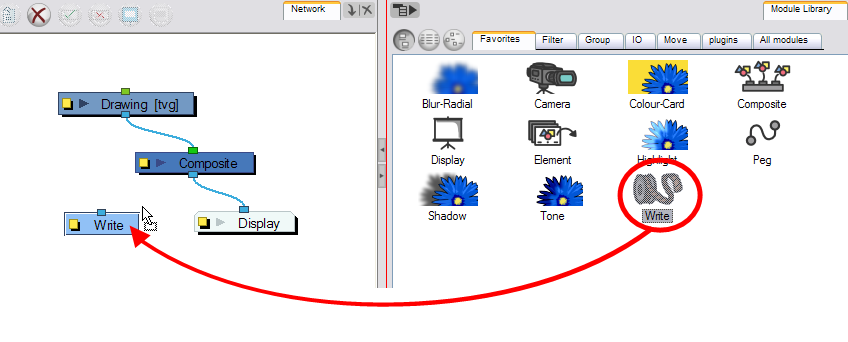
|
3.
|
In the Network view, connect either the final Composite module or any other module which outputs an image you want to render to the Write module. |
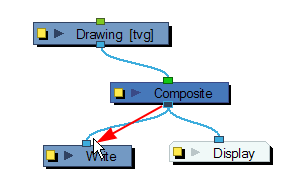
Using the Write module, you can export your project in both QuickTime movie and image sequences. You can export one format at a time, or both simultaneously.
Related Topics