Matte-Resize
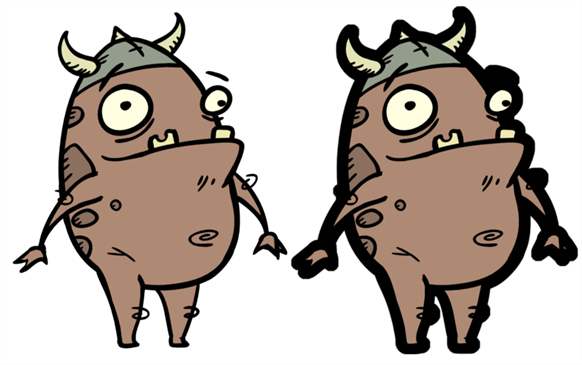
Use the Matte-Resize effect to evenly expand a matte outward in all directions. The Matt-Resize module increases the size of a matte from its centre. Here is an example of a network with the result of a Matte-Resize effect.
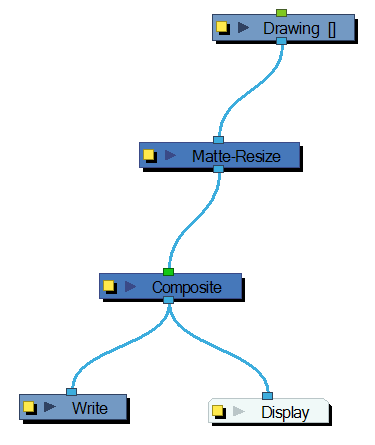
If you use the Matte-Resize module to create a pulsating glow you can enlarge the region without softening the edges. Using the Blur-Radial effect, the effect may be softer than you intend. This module produces a limited antialiased matte, which can have slightly jagged edges. You could use this module in combination with other modules, such as:
| • | Tone |
| • | Highlight |
| • | Glow |
| • | Shadow |
| • | Matte-Blur |
In the Layer Properties, you can enter a static value for the Radius of the resize operation. You can also attach the Radius value to a function column to change the value over time.
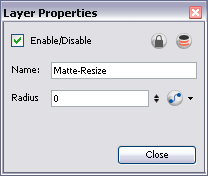
Related Topics
| • | Using Effects |