External
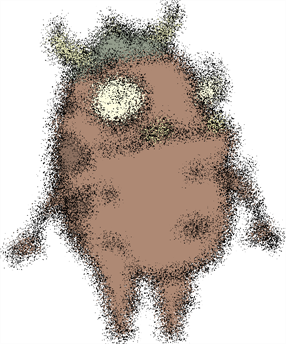
Use the External module to process images through external programs and input the resulting images back into the network. Note that not all programs work with the External module.
Using the External module avoids you having to export your animation to another software to do some processing over it and then bring it back to Harmony. This way, you can modify your scene and animation as much as you want and still use the effects or render process from a third-party software.
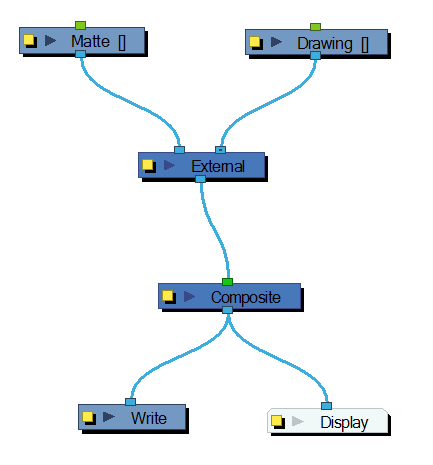
The External module writes input files to temporary files on the system. It then calls the external program, which will process the input images. If two images are input into the module, the program must composite them together to produce one output image. Finally, the file produced by the external program is read back into the network.
The command is sent to the external program in the following format:
program_name file_1 file_2 output_file numerical_param extension
Use the External editor to control the program that is launched by the module, the files that it reads, and the file that it outputs into the network.
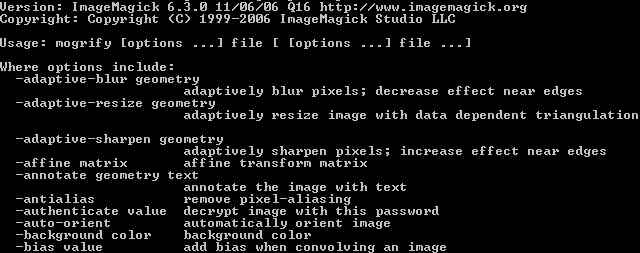
In this example, the ImageMagick 6.3 software was used without a matte connection.
Use the External editor to write down the parameters matching the chosen external program.
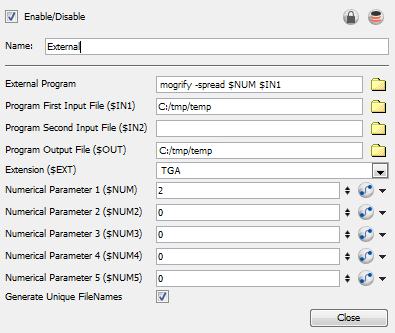
| • | External Program: The name of the program launched by the External module. This field can include a full or relative path to the executable file. If no path is entered, the user's path is searched to locate the program. |
Enter the command directly into this field.
For example:
mogrify -spread $NUM $IN1
Where:
| • | mogrify: Is the name of the program, |
| • | spread: Is the option to be applied, |
| • | and $NUM and $IN1: Are the numerical parameter and first input file variable declared in the External module. |
| • | Program First Input File ($IN1): The name and location of the temporary file that Harmony will write to the file system for the external program to read. It must not include the dot or the extension; the External module will add these based on the Extension field. |
| • | Program Second Input File ($IN2): When processing two files through this module (such as an image and a matte), this is the name and location of the second temporary file that Harmony writes to the file system for the external program to read. It must not include the dot or the extension; the External module will add these based on the Extension field. |
| • | Program Output File ($OUT): The name and location of the temporary file that the external program will write to the file system so that Harmony can read it back into the network. |
| • | Extension ($EXT): The file type that will be processed by the external program. |
| • | Numerical Parameter ($NUM): A value passed to the external program as a file processing option. It can be attached to a function curve to change over time. |
The program files are temporary files that are overwritten at each frame as the module is executed. They are only meant to temporarily store the image that is being processed at each frame.
| • | Generate Unique FileNames: If this option is enabled, the temporary output file will have a unique identification number added to its name to avoid any file override if another scene or External script is rendered at the same time. It could be possible to have an override when two scenes using the External modules are rendered in batch processing. |
Related Topics
| • | Using Effects |