Colour-Scale
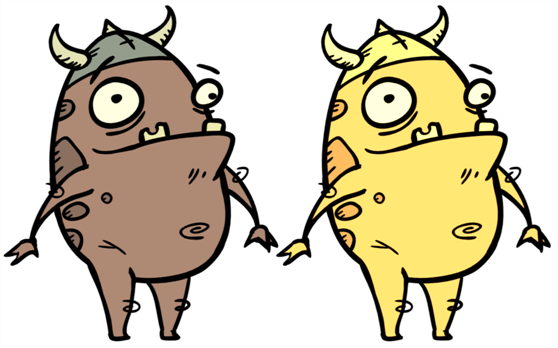
The Colour-Scale effect offsets an images colours. This effect is useful in creating ambient transitions, such as from daytime to nighttime.
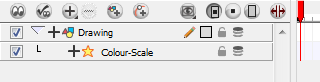
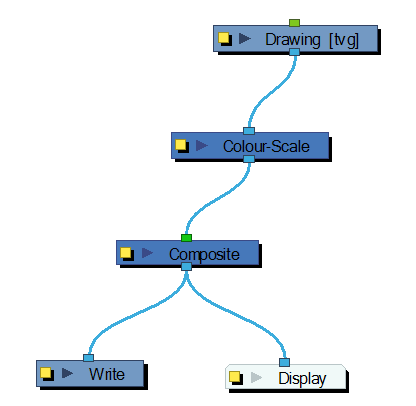
Use the Colour-Scale editor to set the colour scale effect by entering a value in the scale fields.
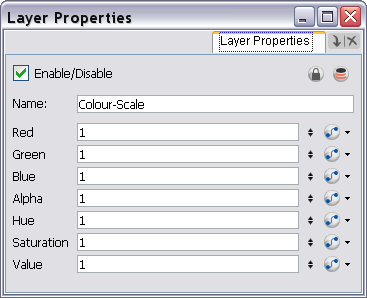
The actual colour values of the image are not changed; instead, the channels are multiplied by a selected amount. For example:
| • | If you enter a value of 1, the colour values do not change. |
| • | If you enter a value greater than 1, you increase the colour channel value closer to 255 (or white). |
| • | If you enter a value less than 1, you decrease the colour channel value closer to zero (0 or black). |
You can set the colour scale value by entering a value in the field. You can also change the values of the colour scale effect over time by attaching it to a Bezier or Ease function curve ![]() and adding keyframes.
and adding keyframes.
Related Topics
| • | Using Effects |