Colour-Card

The Colour Card is a solid background the same size as the camera. The Colour Card lets you fill the scene's background with a solid colour when there is no background image. If no background or colour card is added to the scene, the resulting export will appear with a black background.
By default, the Colour Card has a Z ordering value of 12 Backward. This puts the Colour card behind all elements that have a value lower than 12 Backward. Most of the time, the Colour card will appear automatically behind all the scenes elements as they are all set to 0 Backward, unless you have changed the Z ordering of the scene components. If so, the Colour Card will be in front of the elements that are pushed back to more than 12 fields backward.
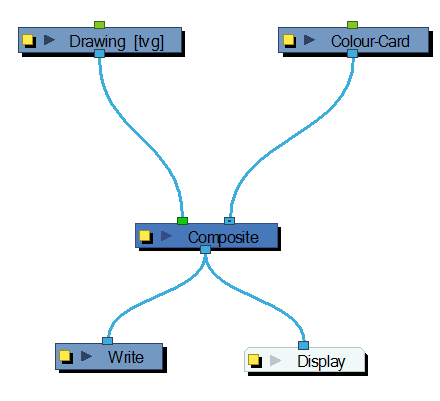
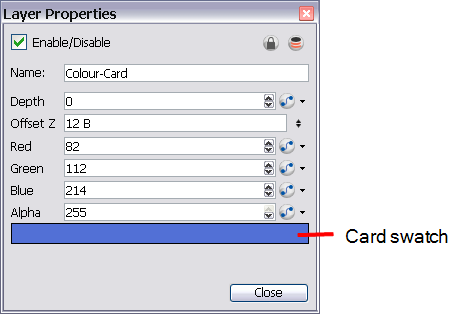
Colour Card Effect Properties
| Parameter | Description |
|
Depth |
The value used to determine composition order when the Z value of two elements is the same. |
| Offset Z | The front-back position of the Colour Card layer in 3D space. This value can be verified in the Top view. |
| Red/Green/Blue/Alpha |
The colour and transparency of the Colour Card. You can also attach these parameters to function columns to change their values over time. Click the colour swatch to open the Colour Picker window and select a colour. |
| Colour Swatch | Opens the Colour Picker where you can specify the colour. |
Related Topics
| • | Using Effects |