Colour-Art

Use the Colour-Art effect to isolate the Colour-Art in a layer.
This effect will only work if the user drew or painted something into the Colour-Art layer of the drawing.
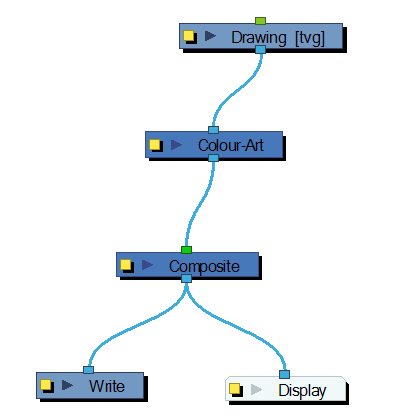
Use the Colour-Art editor to control how the module renders the Colour-Art.
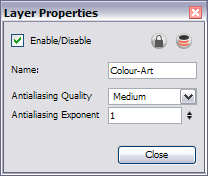
Colour-Art Effect Properties
| Antialiasing Quality | Smoothness setting applied to Colour-Art. Choose from Low (no antialiasing), Medium Low, Medium and High (extensive antialiasing). The higher the setting, the greater the amount of antialiasing applied. Higher quality images require more time to render and more memory from your system. Use a lower quality when rendering a pencil test. |
| Antialiasing Exponent | Controls the extent of the area around the Colour-Art edges that is used in the antialiasing process. A higher value uses less area, resulting in sharper edges, while a lower value uses more area, resulting in softer edges. If the Antialiasing Quality value is set to Low (no antialiasing), this value is ignored. |
Related Topics
| • | Using Effects |