Enabling the Posed Deformer Preference
When rigging with this preference enabled, you will notice that the structure of the deformation inside the Deformation Group is slightly different than it is when executing a basic rig with the preference disabled.
Each pose you rig within the same element is part of a separate subgroup all of which are gathered together by a Deformation-Composite module, each subgroup is called by its drawing number or name. These subgroups cannot be renamed once the rig is complete, as the name of the group and drawing is the link between them. If you kept the default drawing numbering 1, 2, 3, etc., your groups will be called 1, 2, 3, and so on. For this reason, you might want to rename your drawing before you start rigging so that the names correspond to the poses, for example: front, side, quarter, etc.
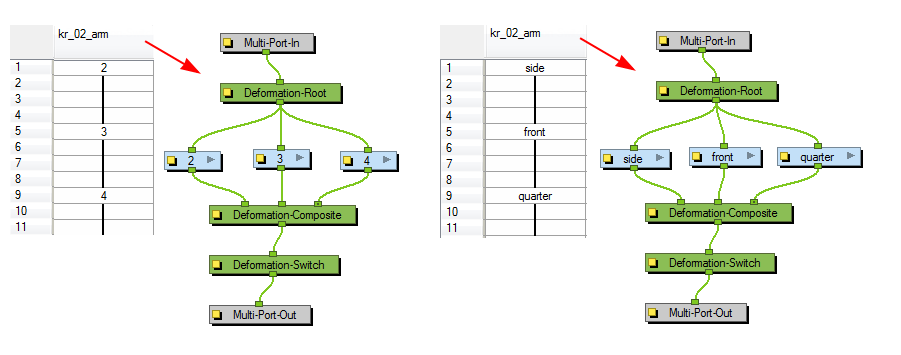
Refer to the next topic Renaming the Drawings to learn how to rename the drawings.
Related Topics
| • | Creating a Full Character Turnaround Deformation Rig |
| • | Preparing the Character |
| • | Renaming the Drawings |
| • | Rigging the Parts |
| • | Assembling the Parts |