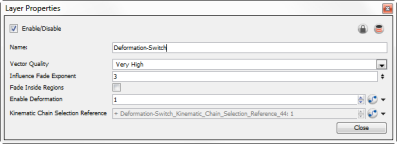Deformation-Switch
The Deformation-Switch module acts as a On and Off switch for the deformation chain. It is also the module which controls the Zone of Influence Fade area. The Deformation-Switch also displays a Kinematic Chain Selection Reference option, this allows you to modify the chain selection directly in the Timeline view.
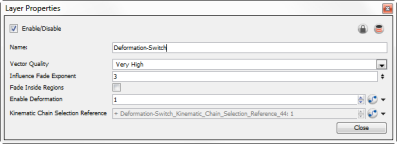
|
•
|
Name: Use this field to rename the module. |
|
•
|
Vector Quality: The quality level influences the quality of the deformation effect when your drawings are stretched and deformed: |
|
•
|
Influence Fade Exponent: Use the up and down arrows to modify the exponent value, or enter the exact value in the field. |
|
•
|
A value of 1 is similar to a linear curve. |
|
•
|
A higher value will result in an ease-in type of curve. |
|
•
|
A lower value will result in an ease-out type of curve. |
|
•
|
Fade Inside Region: This option is disabled by default. The fade effect will occur outside of the Zone of Influence. You can enable this option to have the fade effect inside the Zone of Influence. |
|
•
|
Enable Deformation: This field acts as an On/Off switch for the deformation. The value of this field is set to 1 by default, this means the deformation is enabled. You can enter a value of 0 to disable it. |
|
•
|
Kinematic Chain Selection Reference: This parameter determines which chain is selected and used at a specific frame. It is a reference to the option you can find in the Deformation-Composite module. Having this reference in the Deformation-Switch module allows you to use and modify the chain selection value directly in the Timeline view since the Deformation-Composite module is only visible in the Network view. |