Locking Flat Drawings to the Camera Angle


When you create a 3D camera motion in your scene, you will notice that layers are treated as flat objects, animation layers that are supposed to face the camera at all times will look like a flat sheet of rotating paper. Use the Ortholock layer when mixing flat animation layers with a set built in 3D. Ortholock forces your drawing layer to always follow the Camera angle. It does not follow its position or zooming level, only the rotation. This prevents drawings from being distorted by the camera motion.
Adding an Ortholock layer in a symbol will not give the correct result. The Ortholock contained inside a symbol does not consider the position of the camera contained in the root scene. Keep your Ortholock layers in the root scene.
To add an Ortholock layer:
| 1. | In the Module Library view, go to the Move tab. |
| 2. | Select an Ortholock module and drag it to the Network view. |
| 3. | In the Network view, drag an output cable from the Ortholock module and connect it to the module you want to keep facing the camera. |
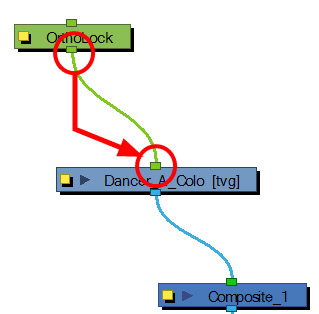
Related Topics
| • | 3D Camera Motion |