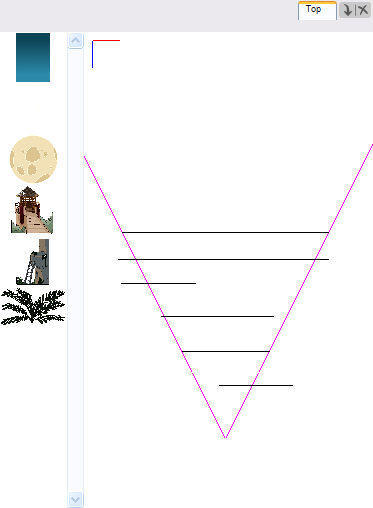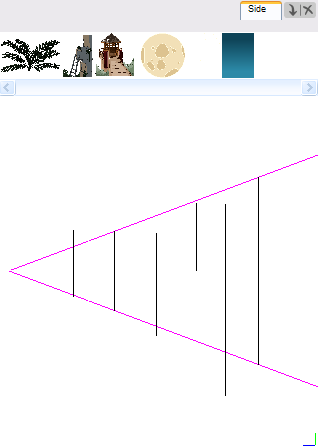Top View and Side View
The Top and Side views are used mainly for multiplane scenes and to position elements in 3D Space. They let the scene’s stage to be seen from the top or the side. This lets the camera cone and the spacing between the elements to be seen.
Refer to the following sections of the 3D Space chapter to learn more about positioning elements in 3D space and creating 3D Camera moves:
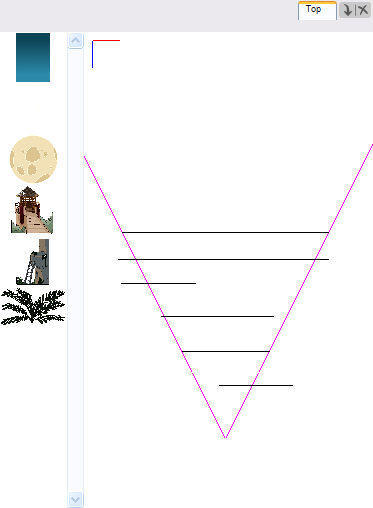
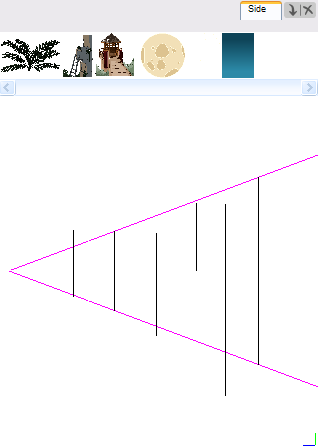
|
1.
|
The camera cone represents the camera’s field-of-view (FOV). |
|
2.
|
A thumbnail of each drawing layer in your scene. The order of the thumbnail images is based on each element’s FB position in the scene space. You can see a representation of the FB position of each layer in the camera cone. |
Refer to the
Animation Paths chapter to learn about keyframes, control points and animation paths. Refer to the
Creating a Multiplane topic to learn how to position your elements in the Top and Side view.
Related Topics