Adding Pegs
To animate your pieces, you will need to parent them to pegs. Pegs are path layers allowing you to add keyframes to modify the positions of your pieces over time. It is not mandatory, but it is helpful to have your drawings and keyframes separated—see Disabling the Animation on Drawing Layers for more information on the the subject.
To parent your drawing layers to pegs:
| 1. | In the Timeline view, select all your layers. |
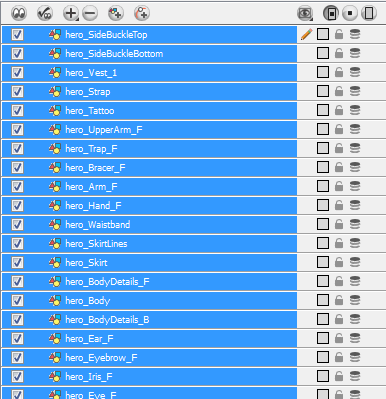
| 2. | In the Timeline Layer toolbar, click the Add Parent Peg button to add a parent peg to all selected layers. |
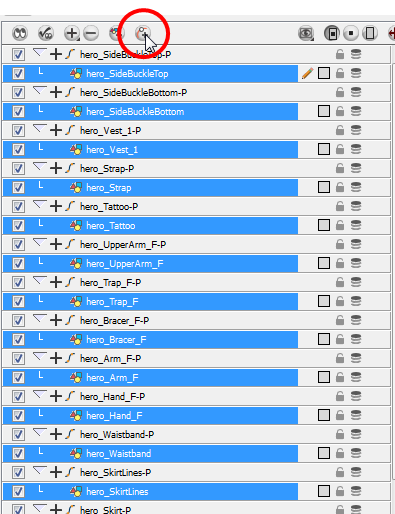
At this point, in the Network view, the layers look tangled.
| 3. | In the Network View toolbar, select all the modules and click the Order Network Down |
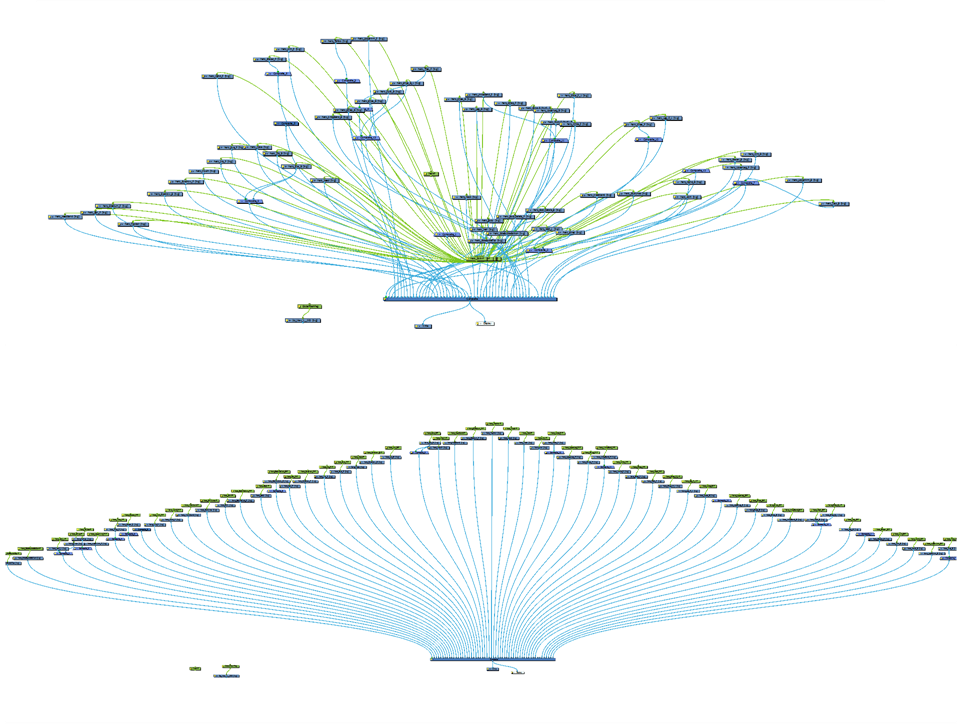
Related Topics
| • | Creating a Hierarchy |