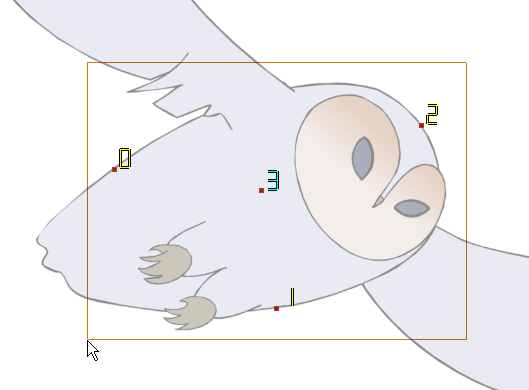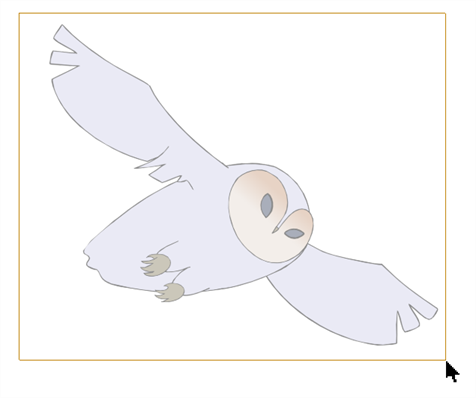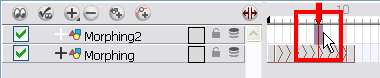Copying Hint Points from One Drawing to Another
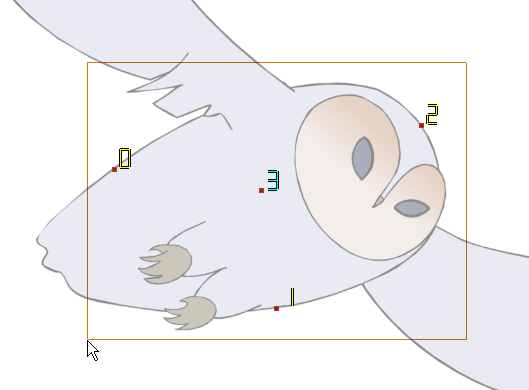
If you have two morphing sequences that use the same drawing and you would like to copy it and its hint points, you can do so in the Drawing view.
To copy a drawing and its hints:
|
1.
|
In the Tools toolbar, select the Select  tool or press [Alt] + [S]. tool or press [Alt] + [S]. |
|
2.
|
In the Drawing view, select the drawing you will reuse in your second morphing sequence. In the top menu, select Edit > Copy or press [Ctrl] + [C] (Windows/Linux) or [⌘] + [C] (Mac OS X). |
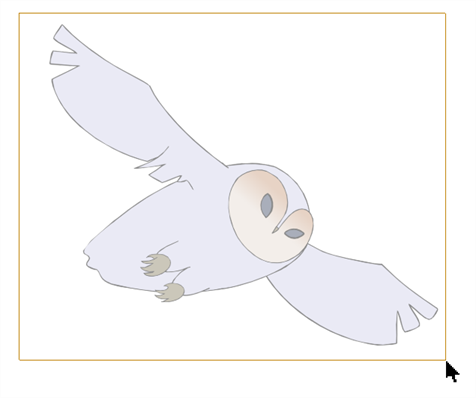
|
3.
|
In the Timeline view, select the cell where the new drawing will be. |
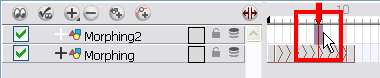
|
4.
|
In the Drawing view, paste your selection. In the top menu, select Edit > Paste or press [Ctrl] + [V] (Windows/Linux) or [⌘] + [V] (Mac OS X). |
|
5.
|
In the Timeline view, select the cell where the second drawing will be. |

|
6.
|
In the Drawing or Camera view, draw your second drawing. |

|
7.
|
In the Timeline view, create the morphing sequence for the new drawings or press [Alt] + [M]. |

|
8.
|
In the Tools toolbar, select the Morphing  tool or press [F3]. tool or press [F3]. |
|
9.
|
In the Drawing or Camera view, position your hint points. |
Related Topics