Enabling and Disabling Individual Drawing Shift and Trace Onion Skin
It is possible that you would end up with a lot of drawings in your onion skin display while working with the Shift and Trace feature. You can disable individual drawings from the Onion Skin display without deactivating them.
To enable and disable individual drawing shift and trace onion skin display:
| 1. | In the Tools toolbar, enable the Onion Skin |
| 2. | In the Drawing view’s Shift and Trace panel, click on the drawing’s onion skin icon to enable or disable it. |
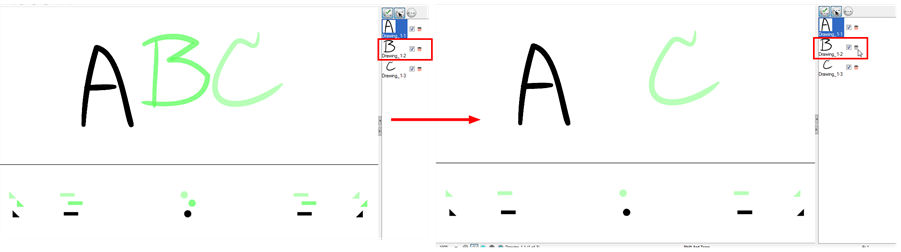
Related Topics
| • | Shift and Trace |