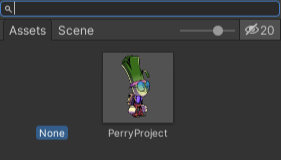If you don’t have the prefab from your Harmony Importer, it’s possible to still create a new Harmony Renderer component on an empty Game Object to achieve the same end result.
- Select GameObject > Create Empty.
- Rename the empty GameObject so it's clear in the Hierarchy. Since we're using the PerryPoireau demo file, rename the GameObject to SpaceCat by doing one of the following:
- Double-click on the name and rename it in the Hierarchy.
- Select the GameObject and rename it in the Inspector.
- At this point, it’s an empty object. Accessing Harmony data is done through scripts.
- Select the PerryPoireau GameObject.
- In the Inspector, go to Add Component > Scripts > Harmony Renderer.
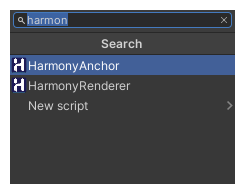
Four new sections appear in the Inspector called Mesh Renderer, Harmony Mesh (Mesh Filter), and Harmony Renderer.
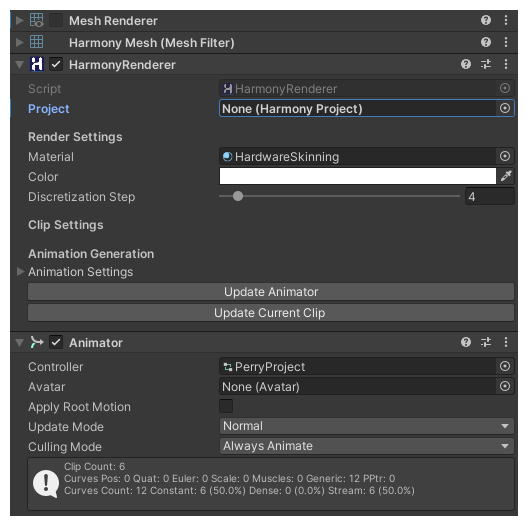
From here you need to attach a Harmony Project to this newly created Harmony Renderer.