Project Panel
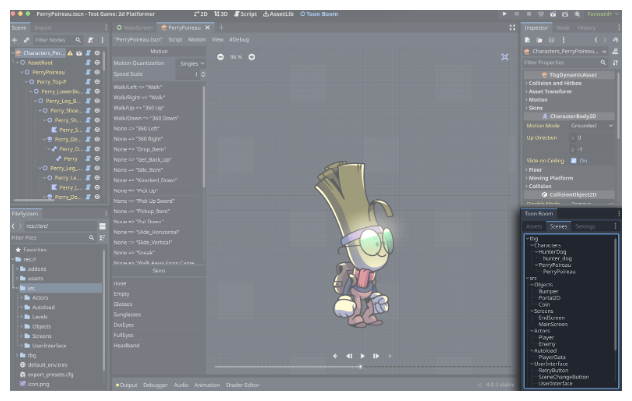
The Project Panel contains all of the assets and scenes that may be opened and configured. The Project Panel contains three tabs:
-
Assets
-
Scenes
-
Settings
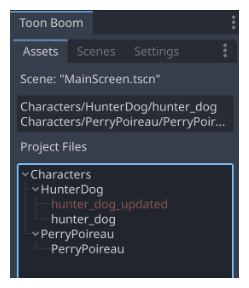
Assets Tab
This tab shows a tree view of Jump assets available for use within the project. This is based on the file structure of the tbg folder (within the Godot project folder), but can also include non-exported assets found in the associated Assets folder. The non-exported assets will show up in red, and can be opened from here via context-menu in Jump in order to edit and export.
Scenes Tab
This tab shows a tree view of the entire Godot project file system filtered to show all scenes (included both assets and and non-assets) This is primary a convenience to easily find scenes which can otherwise be hard to search for in the standard Godot FileSystem dock.
Settings Tab
This tab provides project level settings for Jump, this is currently only showing debug and logging features.