Create a New Project Page
In the Create a New Project Page, you may create a new Godot project either as an empty project or from a template.
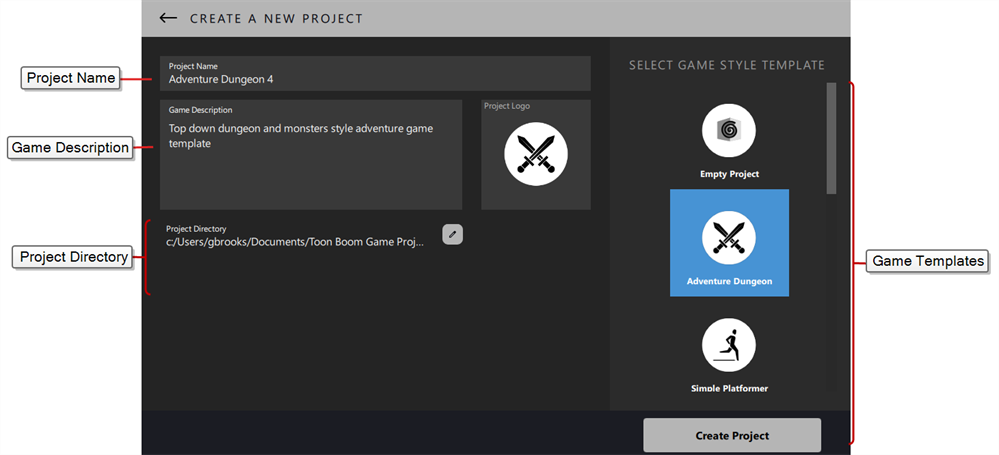
| Item | Description |
| Project Name | The name of your project. |
| Game Description | The description of your project. |
| Project Logo |
The logo for your project. To upload a logo, select the Project Logo icon, and select an image from the file explorer. |
| Project Directory | The location in the file explorer where your project is stored. |
| Select Game Style Template |
Lists the templates that you may choose for your game. The following options are available:
If you would like to create an empty Godot project with no pre-existing assets, select Empty Project. |