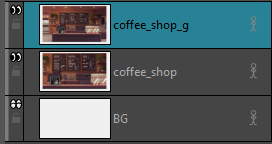Expand Image
The Expand Image operation allows you to enlarge your bitmap images without sacrificing image resolution. Any images that need to be scaled up will be processed with AI to generate an extension to the existing image.
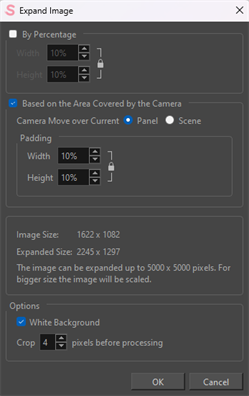
This AI operation will allow you to enlarge your images to fit the dimensions of larger scenes. The AI operation can also be used to expand an image to fit the boundary of a static or dynamic camera. The need to redraw backgrounds or import larger images if the scales do not match will be redundant.
You can expand your image the following ways:
IMPORTANT The Expand Image operation can only enlarge images up to a maximum resolution of 5k. If the total resolution exceeds 5k before or after employing the Expand Image operation, the AI will reduce the resolution of your original image before expanding to match the 5000 x 5000 pixel limit.
IMPORTANT The new layer generated with the Expand Image operation will be labelled with a “g” for generated. This will indicate that your image has been generated through AI.