Navigation Mode
Using the 3D Navigation tool, you can now set a pivot to orbit around, rather than orbiting globally. These pivots allow you to navigate around your scene with precision. In order to set a pivot to navigate your scene, the
 Navigation mode will need to be enabled. By default, Navigation mode is deactivated.
Navigation mode will need to be enabled. By default, Navigation mode is deactivated.
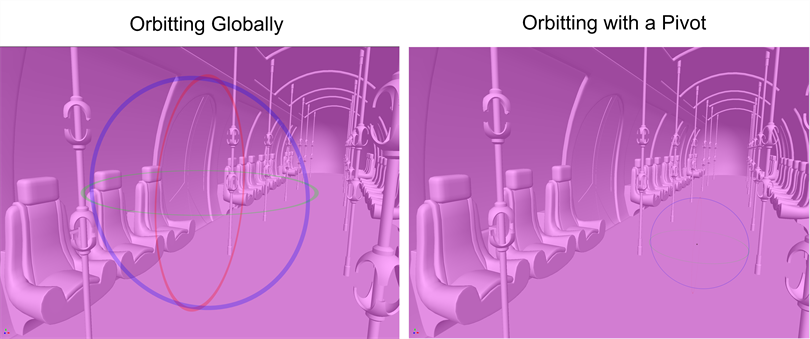
-
From the Tools toolbar, click the
3D Navigation tool.
-
In the Tool Properties window, click
 Navigation mode.
Navigation mode. -
Select a navigation option.

Once Navigation mode is enabled and a navigation option is selected, you are able to move through your scene by setting a pivot.
There are four navigation options available, they are the following:
-
 3D Navigation: Gives you the ability to Truck, Dolly and Orbit with a single setting.
3D Navigation: Gives you the ability to Truck, Dolly and Orbit with a single setting. -
 Truck: Move the view vertically or horizontally, parallel to the initial view/subject.
Truck: Move the view vertically or horizontally, parallel to the initial view/subject. -
 Dolly: Move the view forwards or backwards in depth, towards or away from the initial view/subject.
Dolly: Move the view forwards or backwards in depth, towards or away from the initial view/subject. -
 Orbit: Rotate the view around a fixed point.
Orbit: Rotate the view around a fixed point.
To use the Navigation mode, do the following
-
Double + Click to create a new pivot.
-
Left + Click to navigate your scene.
