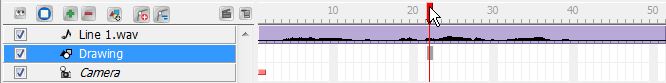Studio uses a process known as sound scrubbing. This lets you hear the sound in real time as you move the playback pointer forwards or backwards along the waveform. This is extremely useful for fine-tuning the lip-synching or sound synchronisation. You can scrub sounds in the Timeline view.
To scrub a sound in the Timeline view:
| 1. | Select Play > Turn On Sound Playback. |
| 2. | Select Play > Turn On Sound Scrubbing. |
| 3. | At the top of the Timeline view, drag the red frame marker left or right along the waveform to hear the sound at each frame. |