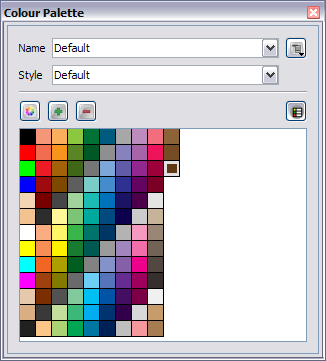The Colour Palette view can display the colour swatches in two different ways:
| • | List mode |
| • | Swatch mode |
To toggle between the display modes:
| ‣ | In the Colour Palette view, click the Show/Hide Colour Names  button to switch between the two modes. You can also click the Menu button to switch between the two modes. You can also click the Menu  button and select Show/Hide Colour Names. button and select Show/Hide Colour Names. |