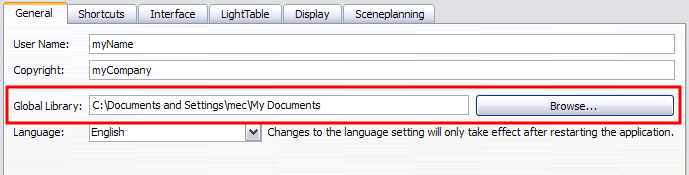Download Documentation
Setting the Location of Global Library
By default, when you install Toon Boom Studio, a main library folder is created. This library is called Global Library. You can store any kind of artwork as a template in this folder and access it from any of your projects.
By default, the Global Library is installed in:
|
•
|
Windows: C:\Documents and Settings\userName\My Documents\Toon Boom Studio - Global Library 8.0 |
|
•
|
Mac OS X: /users/userName/Documents/Toon Boom Studio 8 |
If you prefer to place the Global Library in another location, you can change it though the Preferences panel.
To set the Global Library's location:
|
1.
|
From the top menu, select Edit > Preferences (Windows) or Studio > Preferences (Mac OS X). |
The Preferences panel opens.
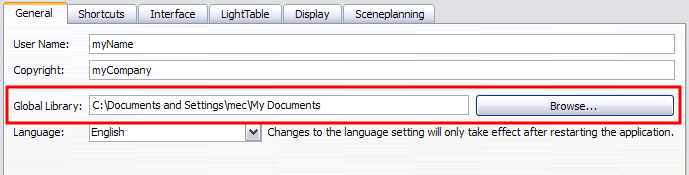
|
2.
|
Select the General tab. |
|
3.
|
Beside the Global Library field, click Browse. |
|
4.
|
Browse for the Global Library's new location. |
|
5.
|
Click OK/Choose to close the Browse window. |
|
6.
|
Click OK to close the Preferences panel. |