You can change your project's format or frame rate from the File menu.
For example, if you change from a square format to a rectangular format, you will need to fill the sides of the screen.

To change your project's format:
| 1. | Select File > Animation Properties. |
The Animation Properties dialog box opens.
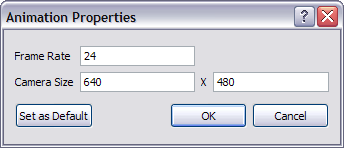
| 2. | In the Frame Rate field, type the new frame rate for your project. |
| 3. | In the Camera Size field, type the new format for your project. |
| 4. | If you want this format to be used each time you create a new project, click Set As Default. |
| 5. | Click OK. |