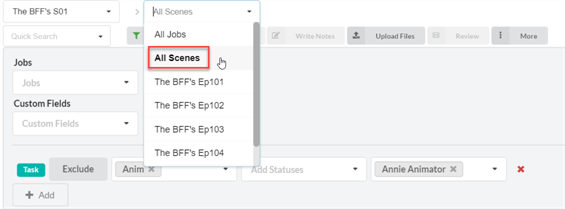Verifying a User's Workload
You can filter the Production and Asset lists to see tasks assigned to a user.
- In the top menu, select Production or Assets > Manage.
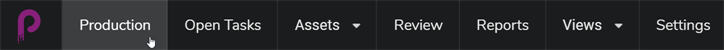
The Production page opens.
- Select the Environment for which you want to see the workload and assignments.
- Click on the Toggle Search Panel button at the top.
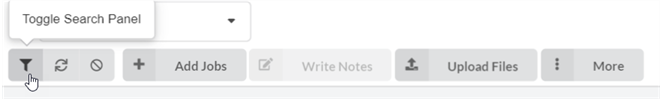
The Custom Fields window opens.
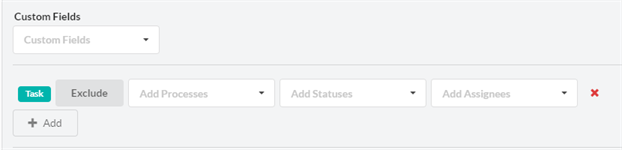
- Click the Add + option to add more custom fields as well as use the existing fields to Exclude any of the selections.

- In the Add Processes menu, depending on the workflow you selected you get a drop down window similar to this:
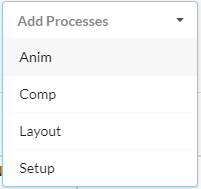
- In the Add Statues, depending on the workflow you selected you get a drop down window similar to this:
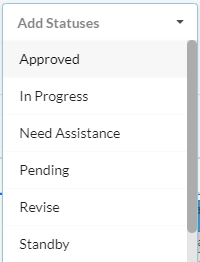
- And in the final drop-down, Add Assignees, it is limited to the users assigned for this particular production.
- When ready, select Apply Search Criteria in the bottom right corner of the window.

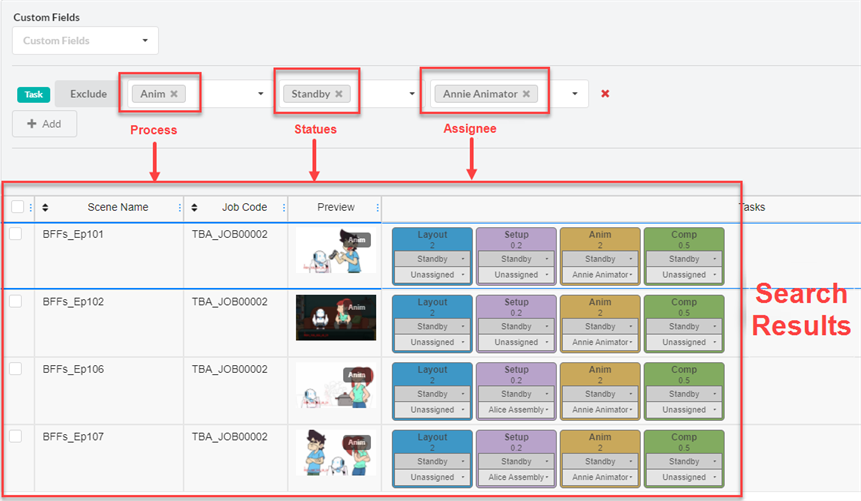
NOTEThere is no limit to the amount of filters you can Add or Exclude from your search criteria.
This search is not limited to just one episode. You can put your search criteria to include across all episodes within this production.