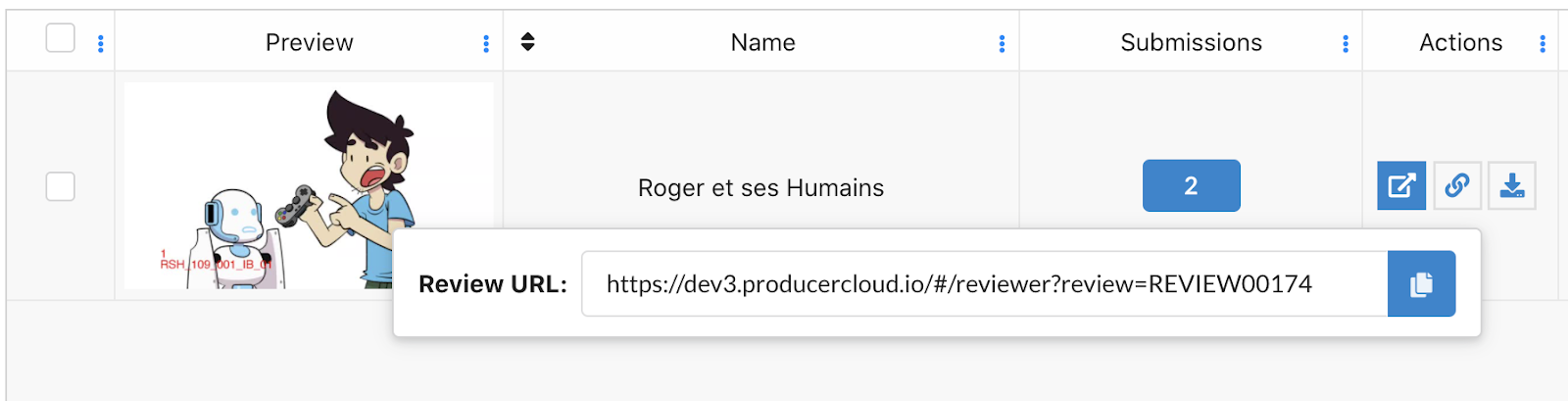Sharing Review Session
After a review session has been created, you may want someone else to access it specifically. To do this, you will need to make sure the recipient has access to Producer. Please see section on Creating Users.
- In the Review List, under the of the Actions column, click
icon to generate a Review URL for the corresponding review session.
-
Click on the blue Copy icon to copy the displayed URL to the clipboard.
- Send that URL to the remote user whom you would like to review this session.