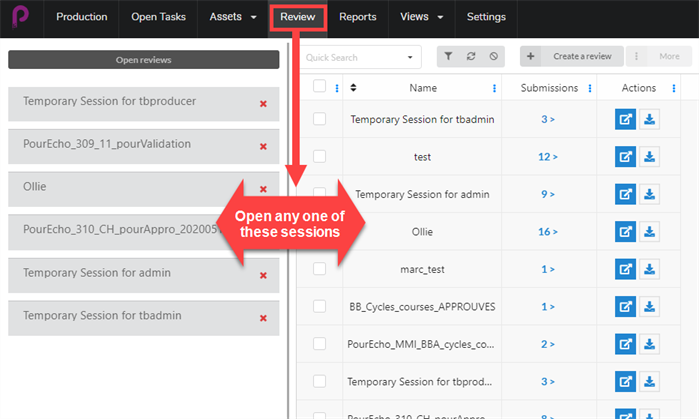Returning to the Session List and Switching Sessions
Once you have already opened a session, you can return to the session list using a number of ways.
- Do one of the following:
- From any page, in the top menu, click Review.
- From the Review Session page, select any open review or any review that was created
- Once in a review session, you can easily switch from one open review to another. On the far left of the page there should be a list of Open Reviews.
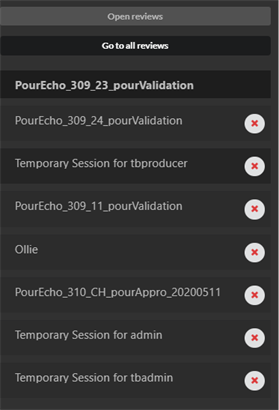
- If the list isn't visible, select the Reviews tab in the window to the right.

- From here you can easily switch reviews by selecting the next open review in the column.