Open Tasks Focus View
This section provides the details related to any scene or asset so that one can focus on that given task without being distracted by the information of other open tasks.
To access the asset focus view, simply double click any asset from the list.
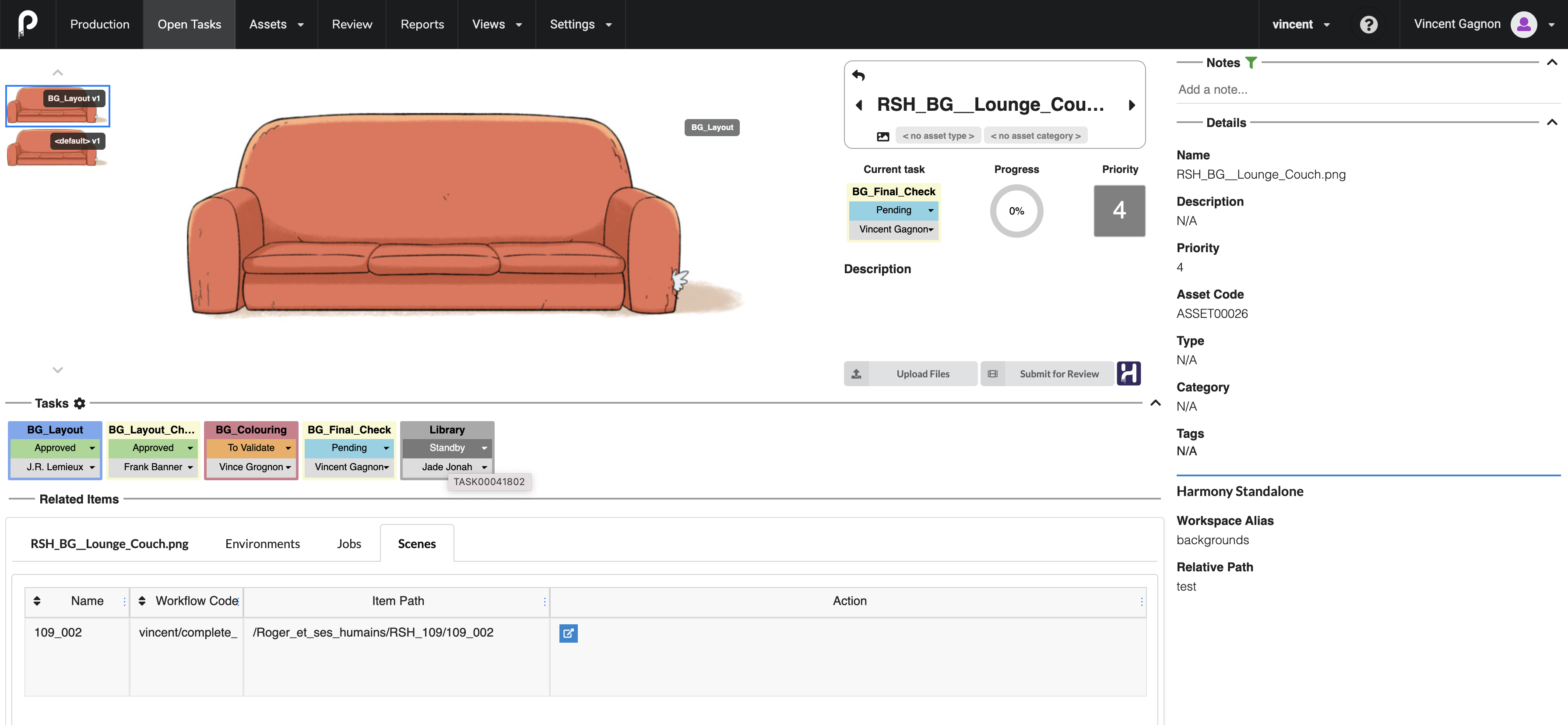
Associated Scene or Asset Focus View
In a Scene or Asset Focus View, double-clicking on a Related Items (or clicking on the open icon) brings that scene or asset Focus View.