Opening a Review Session
Once a session has been created and filled with scenes, you can open it and play the preview movies for each scene in the session in a single video player. From the Review interface, you can add notes to scenes, draw annotations, approve scenes or send them for revision.
You can open multiple review sessions at once. Each session you open will appear in the Open reviews panel at the far left of the page.
- In the top menu, click Review.
- In the Review page, select a review session to open.
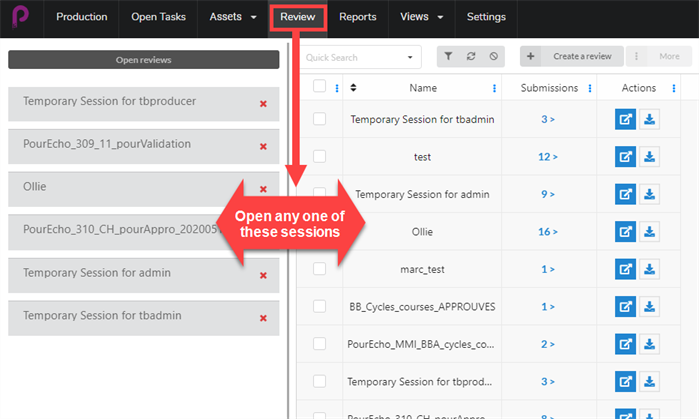
Once in a review session, a list of one or more reviews opens in the far left column. From here you can return to the All Reviews page.
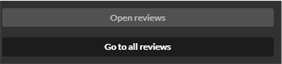
NOTEIf the column is not visible, click on the Reviews tab in the window to the right.

- Click on the video player to the right to start playing the movie. The movie will include all the scenes in the review session, stitched together in a single sequence.
NOTEMovies can only be stitched together if their options/parameters all match (see Delivery section below).
- While reviewing scenes, you can do the following:
- To pause, resume, mute or adjust the volume of the video, or to skip to a specific part of the video, use the controls inside the video player. Space bar will also work to pause or resume your video.
- If you want to instantly skip to the beginning of a specific scene, select that scene in the Scenes panel to the left.
- To skip to the previous scene, click Show Previous Scene
or press the Up key.
- To skip to the next scene, click Show Next Scene
or press the Down key.
- To go to a specific frame, pause the movie near the frame you want to see, then click Show Previous Frame
or press the Left key to go back one frame, or click Show Next Frame
or press the Right key to go forward one frame.
- To hide or display the controls in the video player, click Video
controls.
- Click Maximize
to hide the Scenes and the Notes panel and expand the video player.
- To enable or disable looping, click the Looping
button. When looping is enabled, the player will play the first scene from the beginning after reaching the end of the last scene.