Navigating Assets
The navigation dropdowns (top left of the Asset Manage page) will let you focus on the assets associated with a specific environment or job. These associations are done either at creation time or through the Asset Assembly page. Select the desired environment and job to restrict the display to these assets.
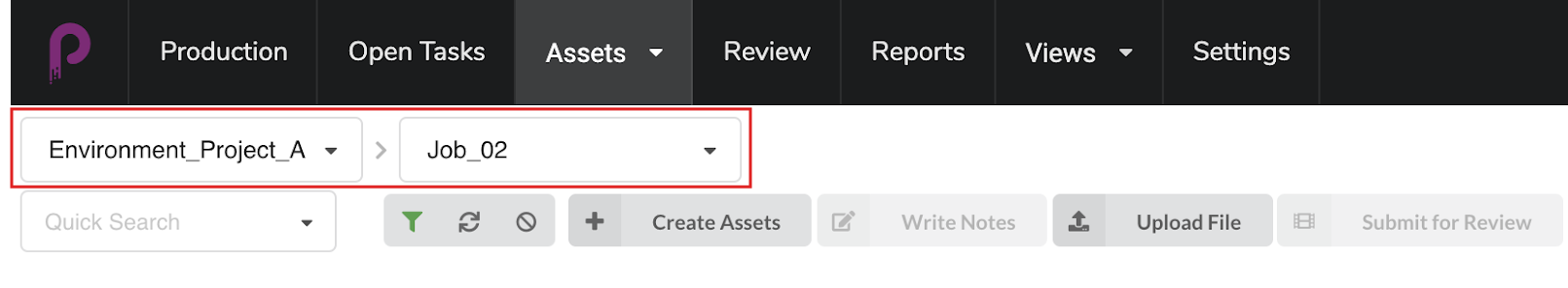
If you leave the environment to the default “All Environments”, no restriction will apply.
Asset Focus View
To access the asset focus view, simply double click any asset from the list.
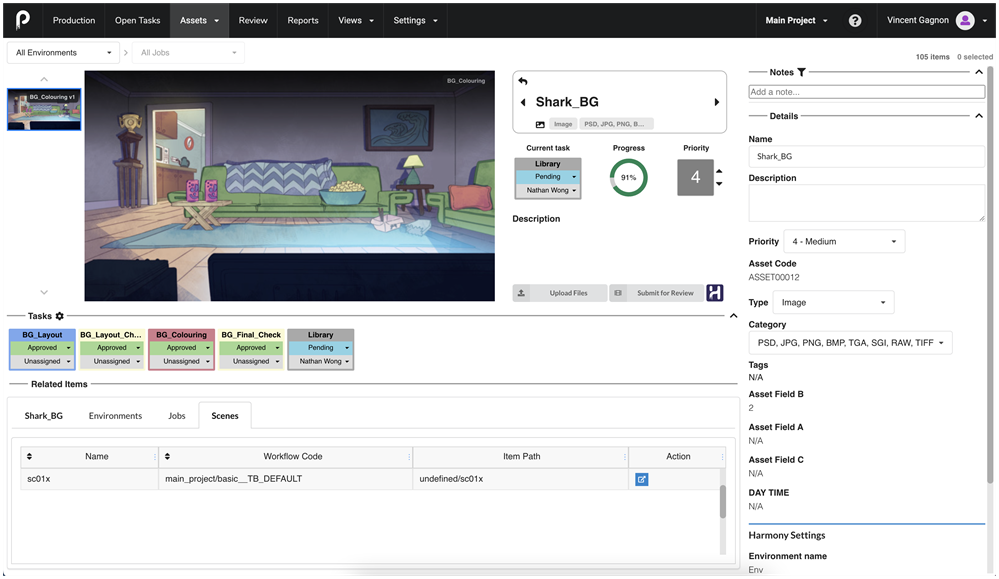
Associated Scene Focus View
In an Asset Focus View, double-clicking on a Related Items (or clicking on the open icon) brings that scene’s Focus View.