Moving Processes
There are two ways to change the order of processes.
You can do it by changing the value of position:
-
In the Workflow Editor, after selecting a workflow in the left pane, select a process that you would like to move.
-
In the Basic Information area, lower the value of position to move the process towards the beginning of the workflow (left) or increase the value of position to move the process towards the end of the workflow (right).
You can also drag a Process to its new position from its vertical ellipsis:
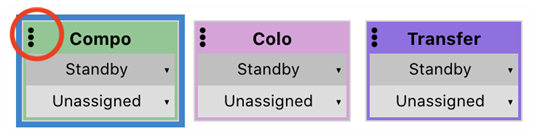
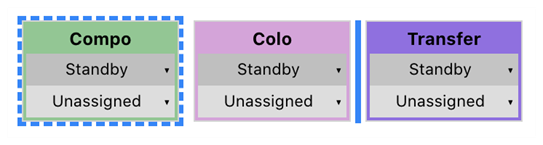
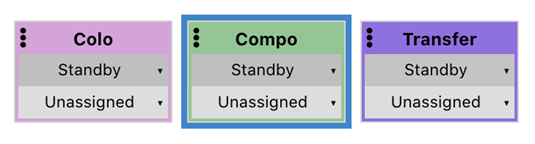
Both methods require that you save the changes.
