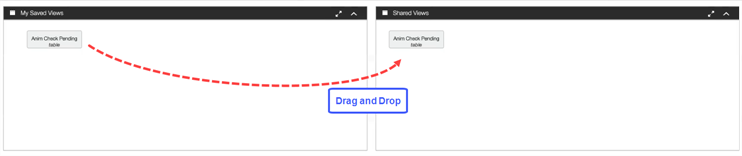Managing Views
Once you have created custom views, you can manage them to remove them or manage the sharing settings.
- Select Views > Manage Views.
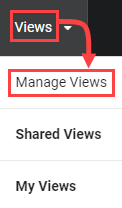
My Saved Views and Shared Views appears.
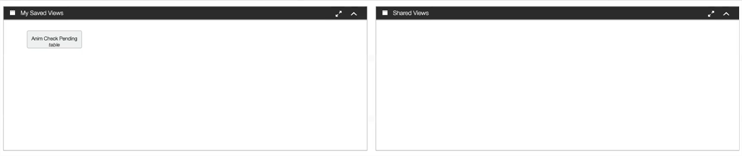
- In the Saved Views section, right-click on a saved view.
The option menu opens. If you click directly on a saved view, it will open immediately.
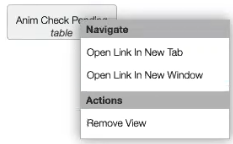
- You can drag and drop saved views into the Shared Views section for everyone in the production to see and use.