Logging Work Hours
Producer allows users to track work by hours. In the Open Tasks view, a user can log the hours worked on each task on specific dates.
- In Open Tasks, click on the Work Hours tab at the top of the task window.
The Work Hours window opens.
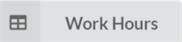
- Here you can select a number of options.
- In the Date Range field, select the date range.
- Use the Search toolbar to search for a particular task.
- Enable or disable the Hide Approved option to hide all approved work.
- For each task, enter the number of hours worked in the corresponding day field.
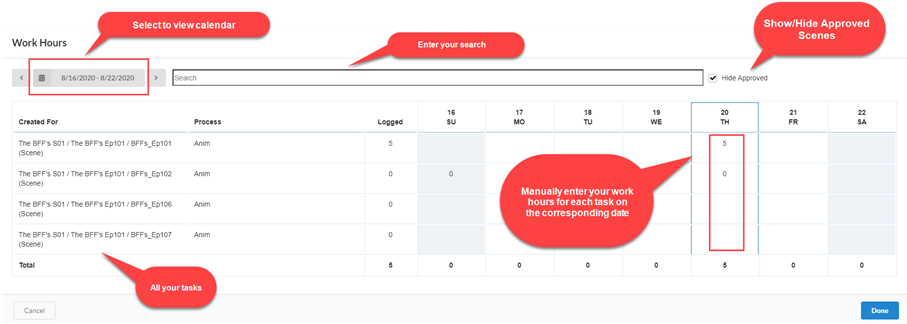
- When finished, select Done.