Harmony Scripts
Producer offers a set of Harmony scripts which can be used to upload previews and update tasks status in Producer, as well as communicate with Harmony Database.
Those scripts can be downloaded from Producer’s User Guide > Downloads & Resources top right menu.
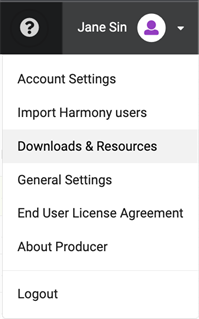
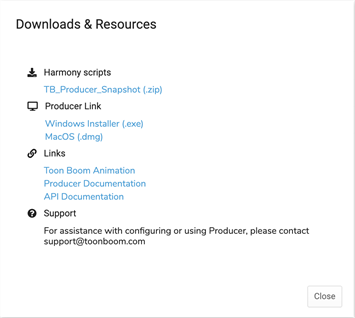
The same scripts are used when working in Harmony Standalone or Database mode (both on site and remotely), with a few variations depending on the usage.
Once uncompressed, the downloaded package contains the following files:
| README.md | A simple text file that shortly explains the package contents. |
| TB_Producer_SceneSnapshot.js | The main script to use when dealing with a Producer scene. |
| Scene_Snapshot_Light_Icon.png | A default (light) icon when setting a shortcut in Harmony for the scene snapshot script. |
| Scene_Snapshot_Dark_Icon.png | A default (dark) icon when setting a shortcut in Harmony for the scene snapshot script. |
| TB_Producer_AssetSnapshot.js | The main script to use when dealing with a Producer asset. |
| Asset_Snapshot_Light_Icon.png | A default (light) icon when setting a shortcut in Harmony for the asset snapshot script. |
| Asset_Snapshot_Dark_Icon.png | A default (dark) icon when setting a shortcut in Harmony for the asset snapshot script. |
| TB_Producer_Snapshot.ui | Defines the script layout (required by both Scene and Asset scripts). |
| TB_Producer_BatchRenderSnapshot.js | A script used only on Harmony Database side when delegating the rendering and uploading the preview to Harmony render farm. |
| TB_Producer_SnapshotUtilities.js | A utility script (required by both Scene, Asset and Batch render scripts). |
| TB_Producer_NodeSnapshot.js | A utility script (required by both Scene, Asset and Batch render scripts). |
Producer Harmony scripts use Harmony’s Scripting API whose documentation can be found in Harmony User Guide > Scripting section.
Harmony scripts locations can be found in Harmony User Guide > Scripting > Creating Scripts section.